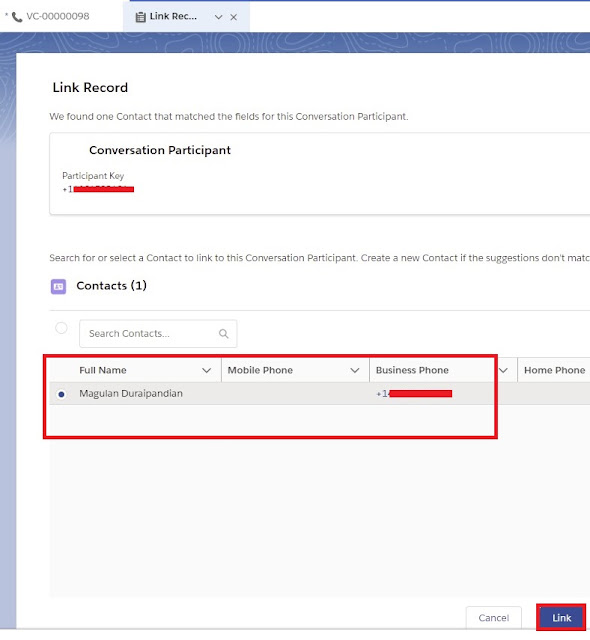Channel-Object Linking feature can be used to prompt agents to link existing Contacts to the Voice Call in Salesforce Service Cloud Voice.
1. Go to Channel-Object Linking in Setup.
2. Click New Linking Rule. Select Phone under Phone tab.
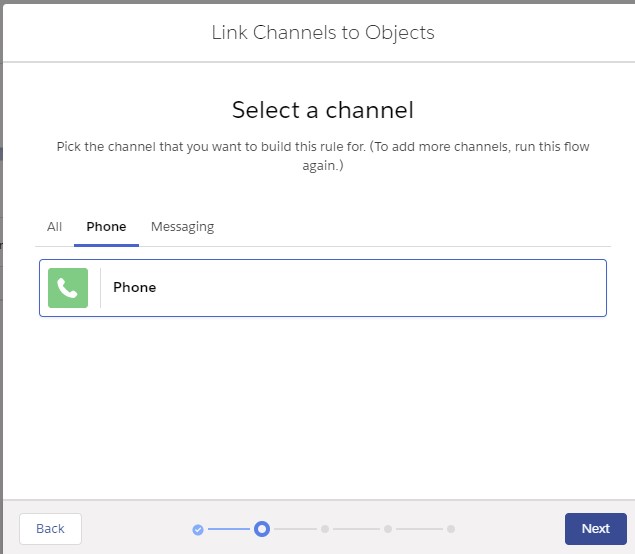
3. Set the linking logic. In my case, I have set Prompt Agent so that Agent can link it.
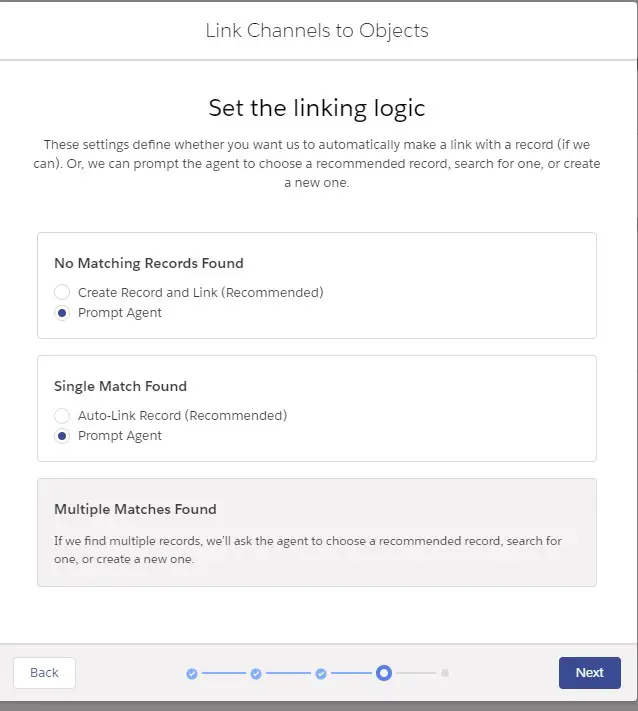
4. Test it out. Agent should click Review and Link.
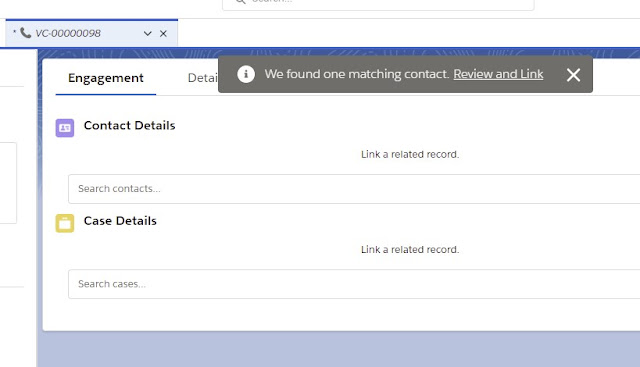
Output: