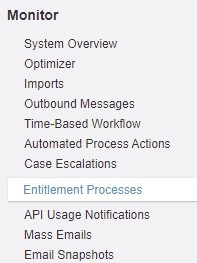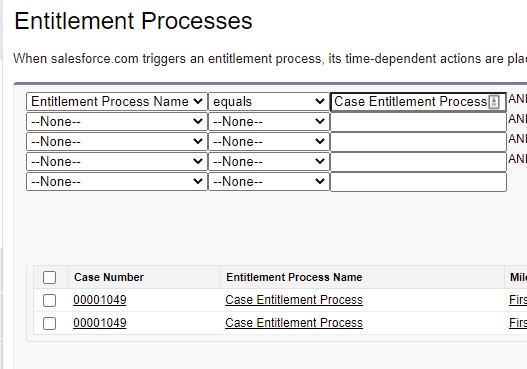Salesforce Help Article – https://help.salesforce.com/articleView?id=sf.entitlement_process_queue.htm&type=5
1. Go to Setup.
2. Go to Monitor –> Entitlement Processes.
3. Enter the criteria and click “Search” button.
“WorkflowTimeQueue” is the sObject, where these rows are inserted.