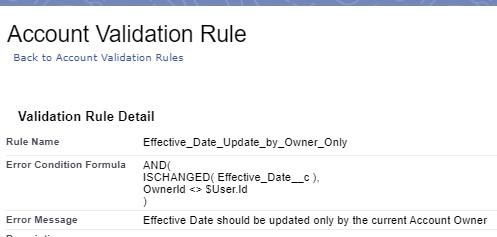For all the users:
1. Go to the page layout.
2. Click the Field Properties in the page layout.
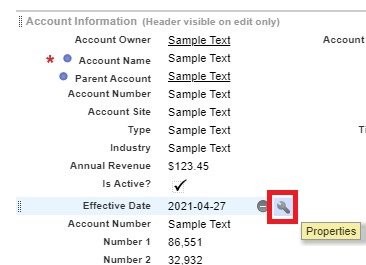
3. Make it Read-Only.
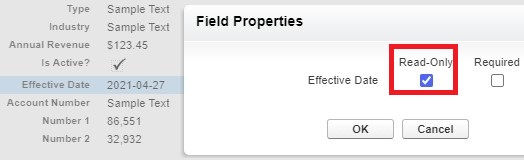
For Specific profile
1. Open the field.
2. Click Set Field-Level Security button.
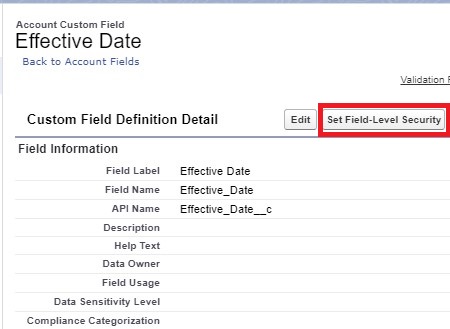
3. Select Read-Only check box for the profile.
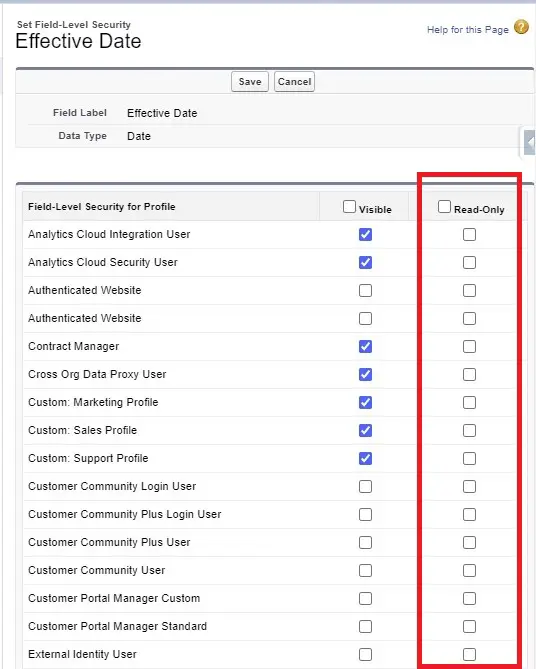
Field to be updated only by the Owner: