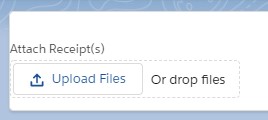Sample Code:
Aura Component:
<aura:component implements=”flexipage:availableForRecordHome,force:hasRecordId” access=”global” >
<lightning:card>
<lightning:fileUpload label = “Attach Receipt(s)”
name = “fileUploader”
multiple = “true”
accept = “.pdf,.png,.txt”
recordId = “{!v.recordId}”
onuploadfinished = “{!c.handleUploadFinished}” />
</lightning:card>
</aura:component>
JavaScript Controller:
({
handleUploadFinished: function (cmp, event) {
var uploadedFiles = event.getParam(“files”);
var showToast = $A.get(“e.force:showToast”);
showToast.setParams({
title : ‘Files Load’,
message : ‘Files Loaded Successfully.’,
type : ‘success’,
mode : ‘pester’
});
showToast.fire();
$A.get(‘e.force:refreshView’).fire();
}
})
Output: