To Monitor Automated Knowledge Article Process Actions, check the below steps
1. Switch to Classic.
2. Go to Setup.
3. In Quick Find, search Automated
4. Select Automated Process Actions under Monitor.
5. Select the Object. Select contains operator. Use Knowledge as value.
6. Click the Search button.
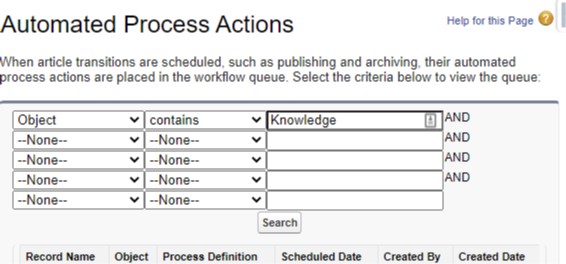
Check the below
https://help.salesforce.com/articleView?id=monitor_article_automated_actions.htm&type=5