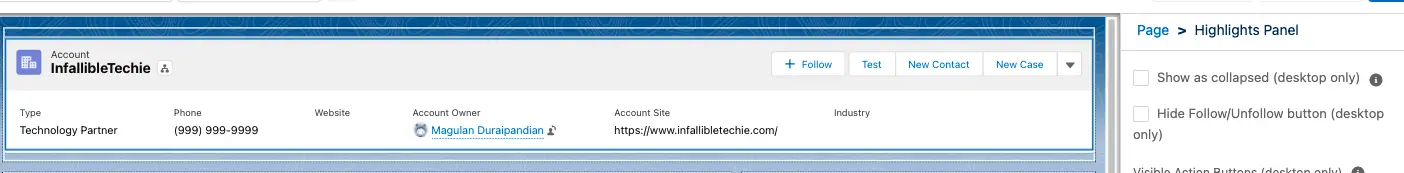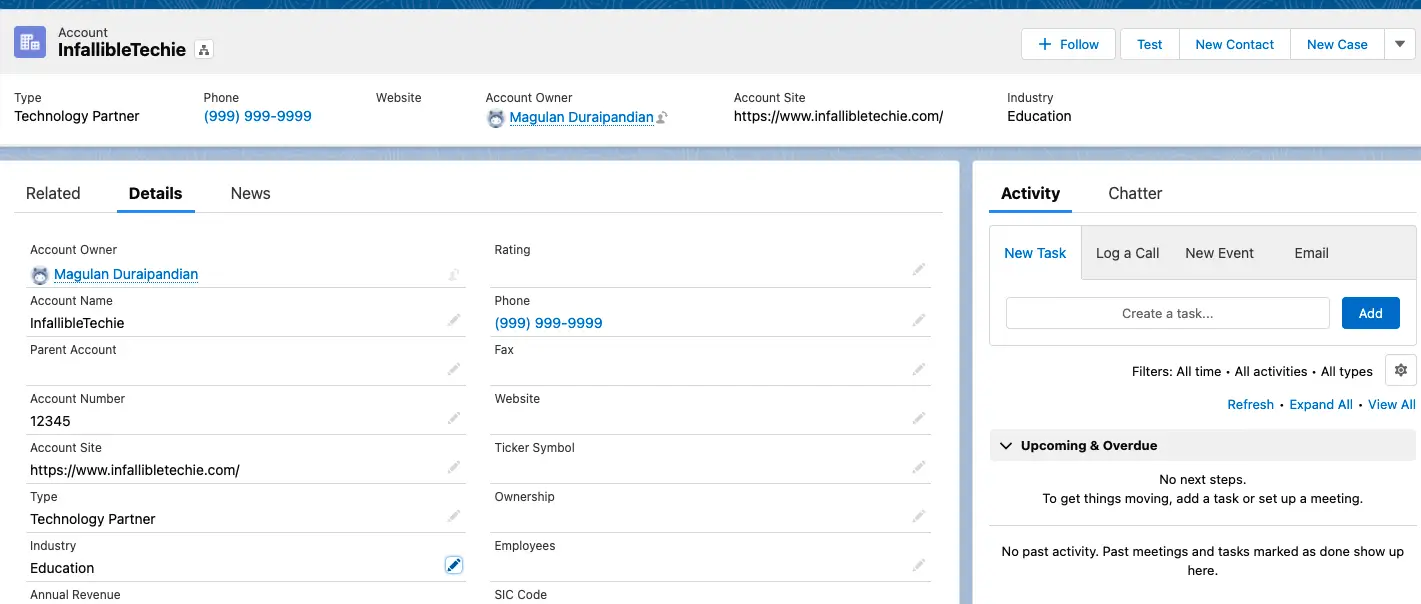In Salesforce Classic, the highlights panel is a customizable table of up to four columns at the top of every primary tab in a console. It helps console users see key information at a glance. To configure a highlights panel, edit any page layout.
In Lightning Experience, up to the first seven fields in a compact layout appear in the highlights panel of an object record. (On smaller screens, the highlights panel displays fewer fields.) When a user hovers over a lookup relationship field on the object record page, a highlights panel for that field displays the first five fields from the compact layout. Highlights panels display the first field from the compact layout at the top in an accented font.
Compact layouts support all field types except:
1. text area
2. long text area
3. rich text area
4. multi-select picklist