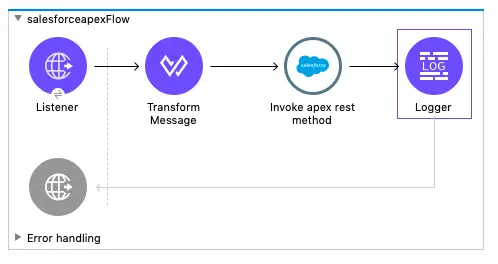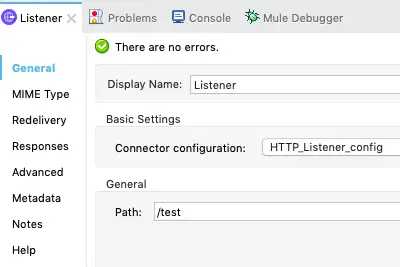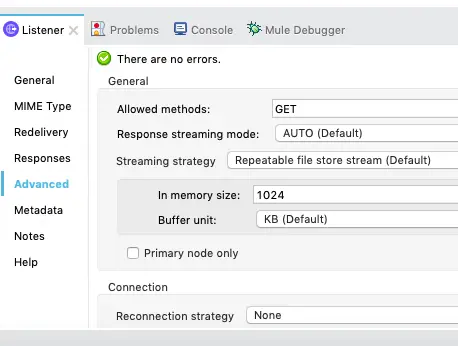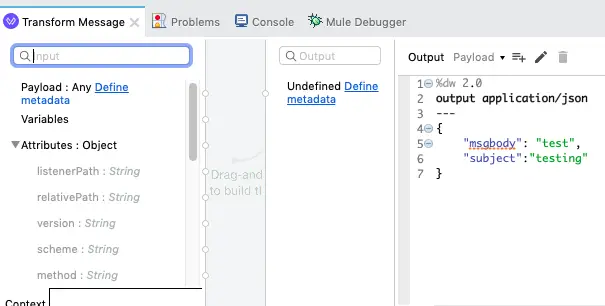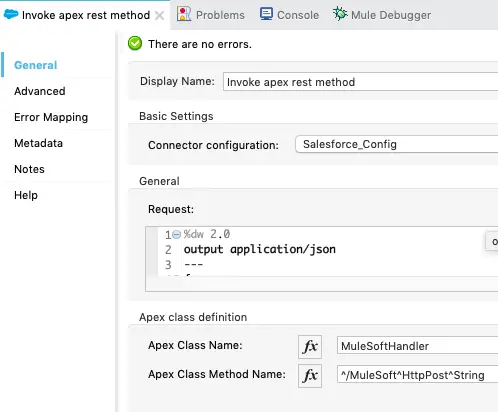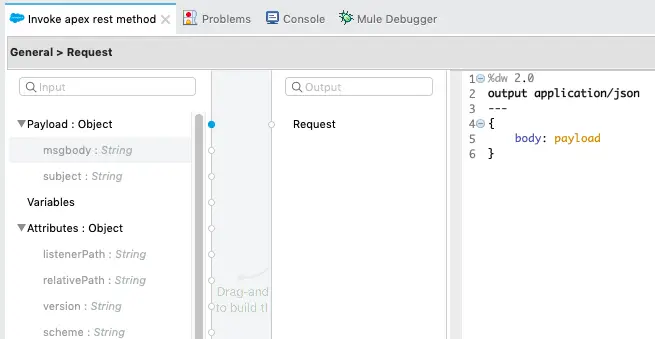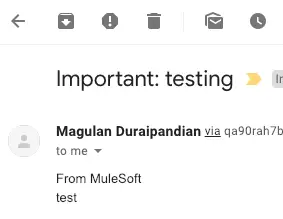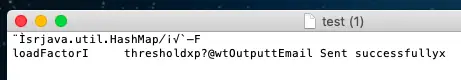Flow:
Listener Configuration:
Transform Message Configuration:
Invoke Apex Rest Method Configuration:
Apex Class:
@RestResource(urlMapping='/MuleSoft/*')
global with sharing class MuleSoftHandler {
@HttpPost
global static String callEmail( String msgbody, String subject ) {
system.debug( 'Inside the callEmail' );
try {
Messaging.SingleEmailMessage mail = new Messaging.SingleEmailMessage();
mail.setTargetObjectId( UserInfo.getUserId() );
mail.setSaveAsActivity( false );
mail.setSubject( 'Important: ' + subject );
mail.setHtmlBody( 'From MuleSoft<br/>' + msgbody );
Messaging.sendEmail( new Messaging.SingleEmailMessage[] { mail } );
return 'Email Sent successfully';
} catch( Exception e ) {
return e.getMessage();
}
}
} Output: