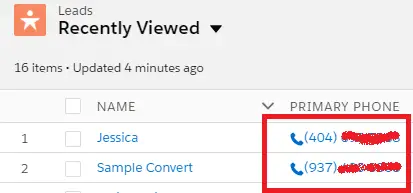1. Go to Leads Tab or open Lead record.
2. In InGenius make sure your status is Outbound.
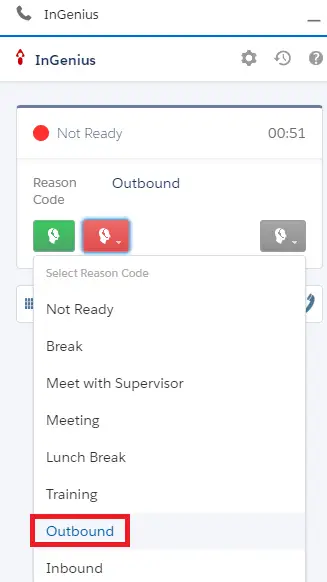
3. Click Phone no on the lead to call.
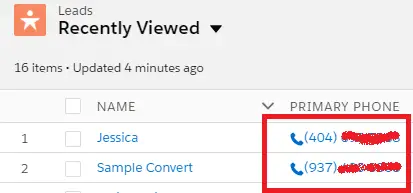
1. Go to Leads Tab or open Lead record.
2. In InGenius make sure your status is Outbound.
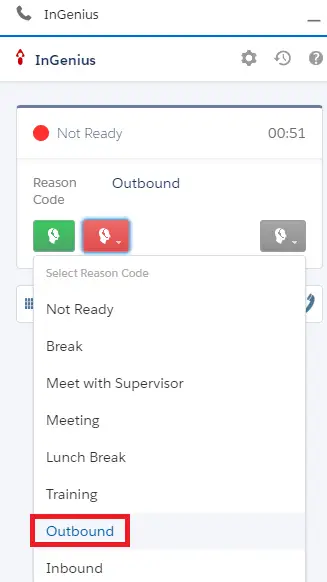
3. Click Phone no on the lead to call.