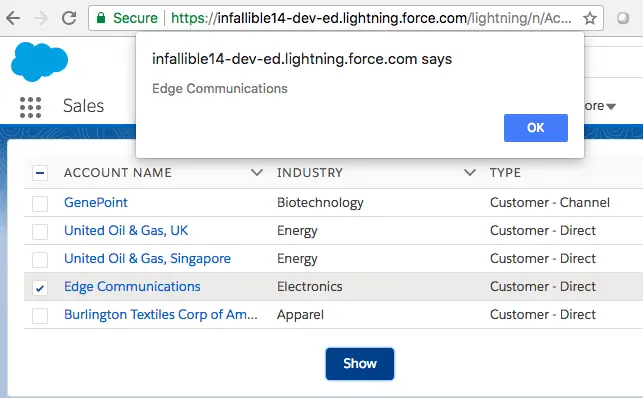onrowselection can be used to handle selectedRows in lightning:dataTable.The keyField should be mapped to a unique identifier attribute from the payload.
Sample Code:
Component:
<aura:component implements="force:appHostable"
controller="AccountListController">
<aura:attribute type="Account[]" name="acctList"/>
<aura:attribute name="mycolumns" type="List"/>
<aura:attribute name="selectedAccts" type="List"/>
<aura:handler name="init" value="{!this}" action="{!c.init}"/>
<div class="slds-box slds-theme_default">
<lightning:datatable data="{! v.acctList }"
columns="{! v.mycolumns }"
keyField="Id"
onrowselection="{!c.handleSelect}"/>
<br/>
<center>
<lightning:button onclick="{!c.showSelectedName}" label="Show" variant="brand"/>
</center>
</div>
</aura:component>Controller:
({
init : function(component, event, helper) {
component.set('v.mycolumns', [
{label: 'Account Name', fieldName: 'linkName', type: 'url',
typeAttributes: {label: { fieldName: 'Name' }, target: '_blank'}},
{label: 'Industry', fieldName: 'Industry', type: 'text'},
{label: 'Type', fieldName: 'Type', type: 'Text'}
]);
helper.fetchAccounts(component, event);
},
handleSelect : function(component, event, helper) {
var selectedRows = event.getParam('selectedRows');
var setRows = [];
for ( var i = 0; i < selectedRows.length; i++ ) {
setRows.push(selectedRows[i]);
}
component.set("v.selectedAccts", setRows);
},
showSelectedName : function(component, event, helper) {
var records = component.get("v.selectedAccts");
for ( var i = 0; i < records.length; i++ ) {
alert(records[i].Name);
}
}
})
Helper:
({
fetchAccounts : function(component, event) {
var action = component.get("c.fetchAccts");
action.setCallback(this, function(response) {
var state = response.getState();
if (state === "SUCCESS") {
var records = response.getReturnValue();
records.forEach(function(record) {
record.linkName = '/' + record.Id;
record.CheckBool = false;
});
component.set("v.acctList", records);
}
});
$A.enqueueAction(action);
}
})Apex Class:
public class AccountListController {
@AuraEnabled
public static List < Account > fetchAccts() {
return [ SELECT Id, Name, Industry, Type FROM Account LIMIT 5 ];
}
}Output: