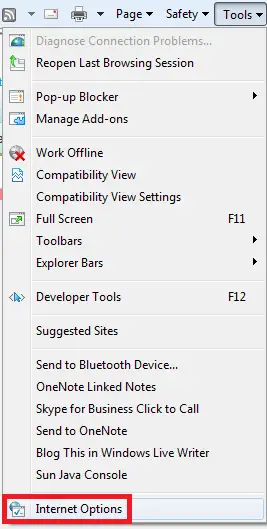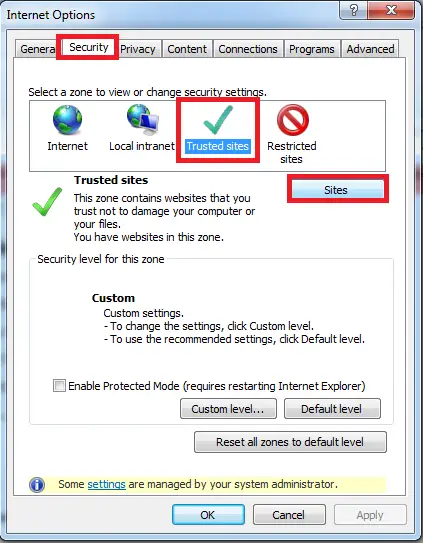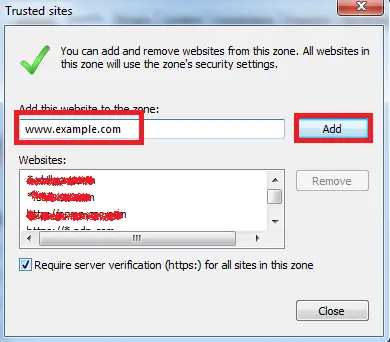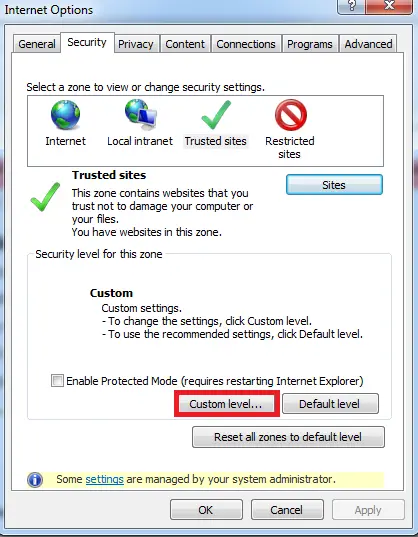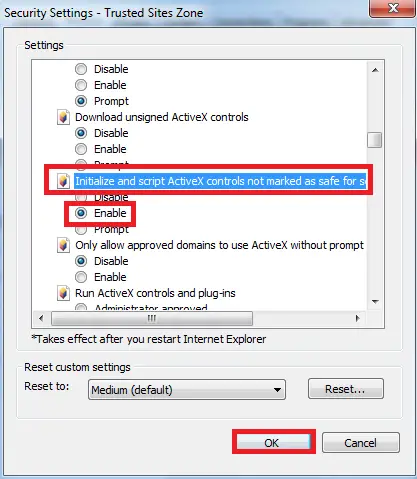In order to fix Automation server can’t create object issue, follow the below steps
1. Go to Internet Options.
2. Select Security tab.
3. Select Trusted Sites.
4. Click “Sites” button.
5. Enter your site address in which you are facing this issue and click “Add” button.
6. Click “Custom Level” button.
7. Enable “Initialize and script ActiveX controls not marked as safe for scripting” option and click “Ok”.
8. Click “Ok” again and test it.
Cheers!!!