We can use Live agent chat transcript. A live chat transcript is a record of a chat between a visitor and a live chat agent. Salesforce creates a transcript automatically for each chat session.
For chats that are successfully completed and are ended by either the visitor or the support agent, a transcript is created as soon as the agent closes the chat window and, if applicable, any tabs associated with it in the Service Cloud console. For chats that end due to disconnection issues or other errors, transcripts are created by a cleanup process, which can take up to 30 minutes to run.
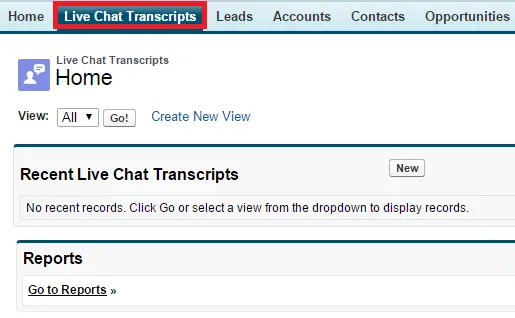
For details please refer following links,
https://help.salesforce.com/apex/HTViewHelpDoc?id=live_agent_transcript_overview.htm&language=en_US