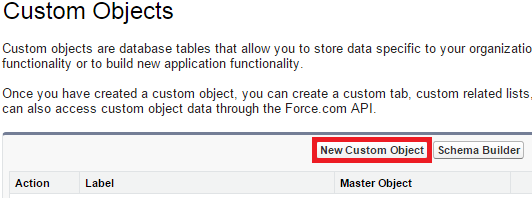Use the following steps to create custom object in Salesforce.
Salesforce Lightning Experience UI for Custom Object Creation:
1. Go to Object Manager in Salesforce Setup.
2. Select Create Menu on the right.
3. Select Custom Object to create a Custom Object.
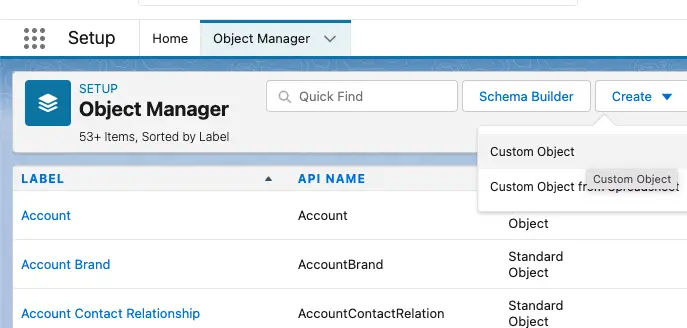
Salesforce Classic UI for Custom Object Creation:
1. Go to Setup –> Build –> Create Objects.
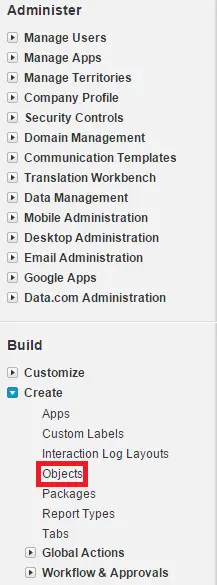
2. Click “New Custom Object” button.