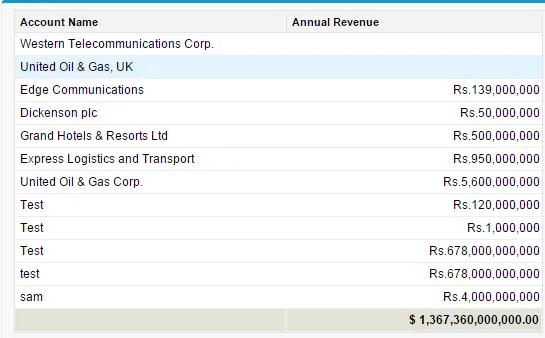The CSS style float:right;, helps in Footer right align in apex:pageBlockTable.
Sample Code:
Visualforce page:
<apex:page docType=”html-5.0″ controller=”Sample”>
<apex:form >
<apex:pageBlock >
<apex:pageBlockTable value=”{!listAccount}” var=”a”>
<apex:column value=”{!a.Name}”/>
<apex:column value=”{!a.AnnualRevenue}” style=”text-align:right;”>
<apex:facet name=”footer”>
<apex:outputText value=”${0, number, ###,###,###,##0.00}” style=”float:right;”>
<apex:param value=”{!totalRevenue}” />
</apex:outputText>
</apex:facet>
</apex:column>
</apex:pageBlockTable>
</apex:pageBlock>
</apex:form>
Sample Code:
Visualforce page:
<apex:page docType=”html-5.0″ controller=”Sample”>
<apex:form >
<apex:pageBlock >
<apex:pageBlockTable value=”{!listAccount}” var=”a”>
<apex:column value=”{!a.Name}”/>
<apex:column value=”{!a.AnnualRevenue}” style=”text-align:right;”>
<apex:facet name=”footer”>
<apex:outputText value=”${0, number, ###,###,###,##0.00}” style=”float:right;”>
<apex:param value=”{!totalRevenue}” />
</apex:outputText>
</apex:facet>
</apex:column>
</apex:pageBlockTable>
</apex:pageBlock>
</apex:form>
</apex:page>
Controller:
public class Sample {
public List<Account> listAccount {get;set;}
public Double totalRevenue {get;set;}
public Sample() {
totalRevenue = 0;
listAccount = [SELECT Name, AnnualRevenue FROM Account];
calculateTotalRevenue();
}
private void calculateTotalRevenue() {
for(Account acct : listAccount) {
if(acct.AnnualRevenue != null)
totalRevenue += acct.AnnualRevenue;
}
}
}
Output:
Cheers!!!