Rename Tabs and Labels in Salesforce Setup can be used to rename related list. Check the following steps for reference.
1. From Setup, go to Customize > Tab Names and Labels > Rename Tabs and Labels.
2. Click the “Edit” link next to the name of the child object.
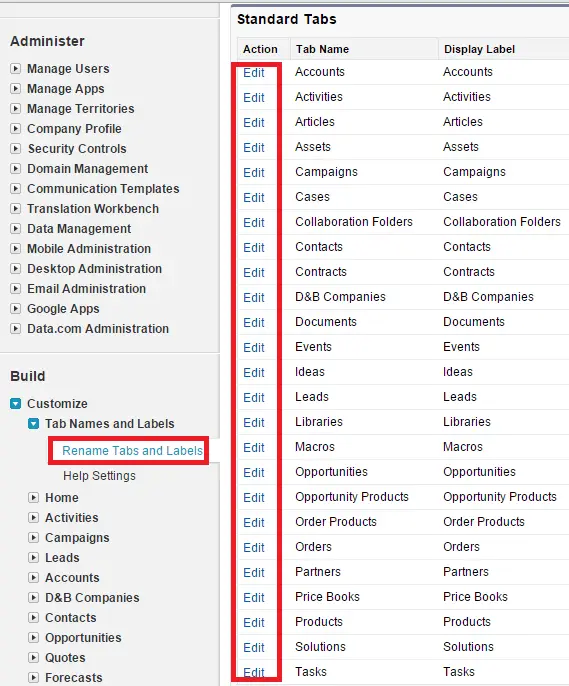
3. Rename the Singular and Plural labels.
Note: Plural label is used to title related lists
4. Remember to “Save” when finished.
Check the below link for renaming tabs and labels.