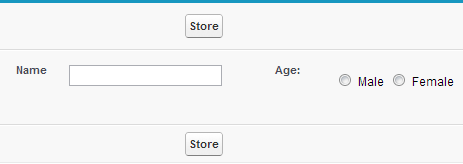Sample Code:
<apex:page >
<apex:form >
<apex:pageBlock >
<apex:pageBlockSection >
<apex:pageBlockSectionItem >Name<apex:inputText /></apex:pageBlockSectionItem>
<apex:pageBlockSectionItem >Age:
<apex:selectRadio >
<apex:selectOption itemLabel=”Male” itemValue=”m”/>
<apex:selectOption itemLabel=”Female” itemValue=”f”/>
</apex:selectRadio>
</apex:pageBlockSectionItem>
</apex:pageBlockSection>
<apex:pageBlockButtons >
<apex:commandButton value=”Store”/>
</apex:pageBlockButtons>
</apex:pageBlock>
</apex:form>
</apex:page>
Output:
<apex:page >
<apex:form >
<apex:pageBlock >
<apex:pageBlockSection >
<apex:pageBlockSectionItem >Name<apex:inputText /></apex:pageBlockSectionItem>
<apex:pageBlockSectionItem >Age:
<apex:selectRadio >
<apex:selectOption itemLabel=”Male” itemValue=”m”/>
<apex:selectOption itemLabel=”Female” itemValue=”f”/>
</apex:selectRadio>
</apex:pageBlockSectionItem>
</apex:pageBlockSection>
<apex:pageBlockButtons >
<apex:commandButton value=”Store”/>
</apex:pageBlockButtons>
</apex:pageBlock>
</apex:form>
</apex:page>
Output: