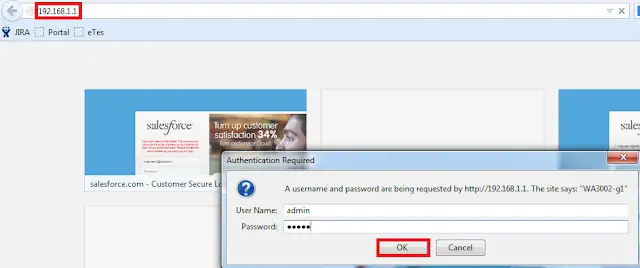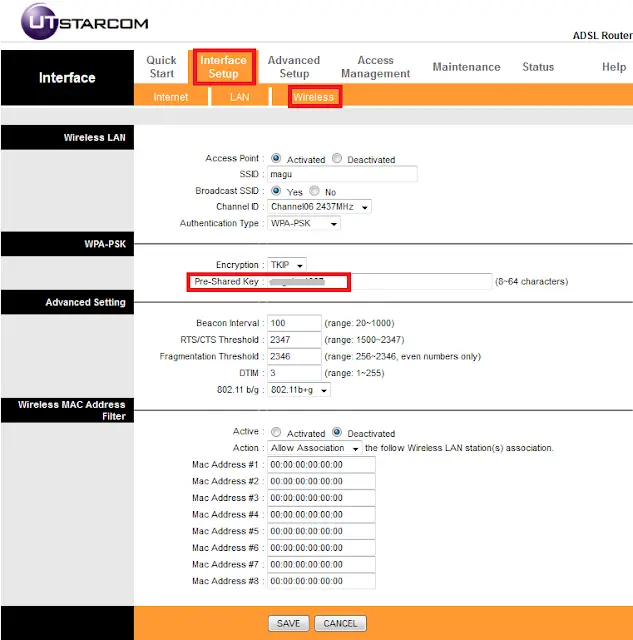To change the password of BSNL wifi router, kindly follow the below steps
1. Go to this link “http://192.168.1.1/“.
2. Enter the login credentials
Username : admin
Password : admin
3. Go to Interface Setup –> Wireless.
4. Pre-Shared key is the WIFI Password. If you want you can change it here and save.