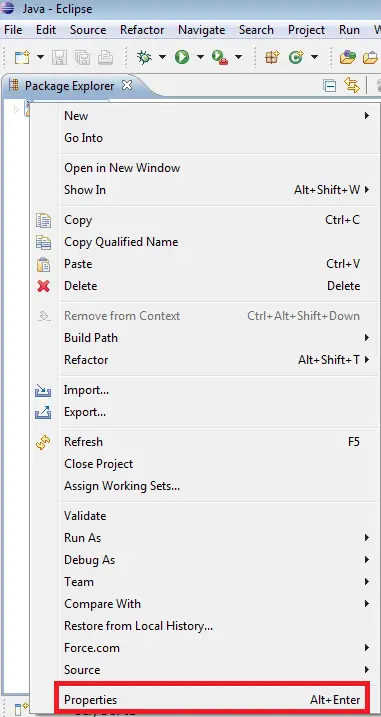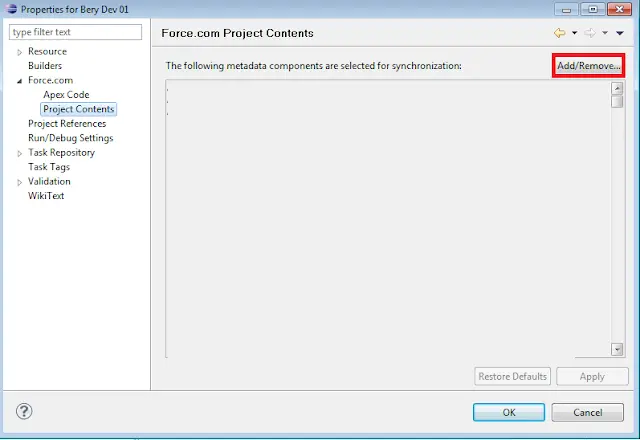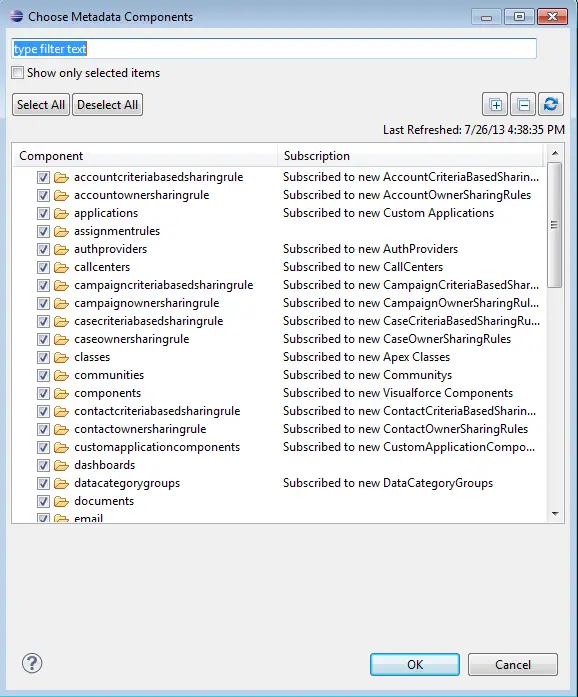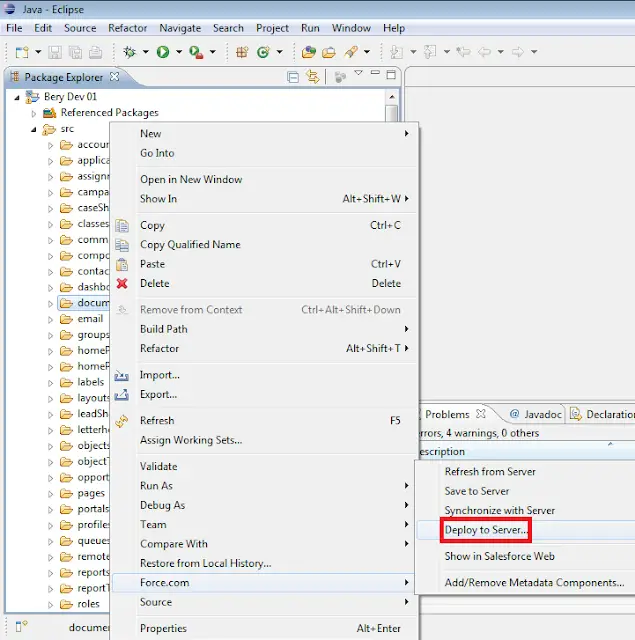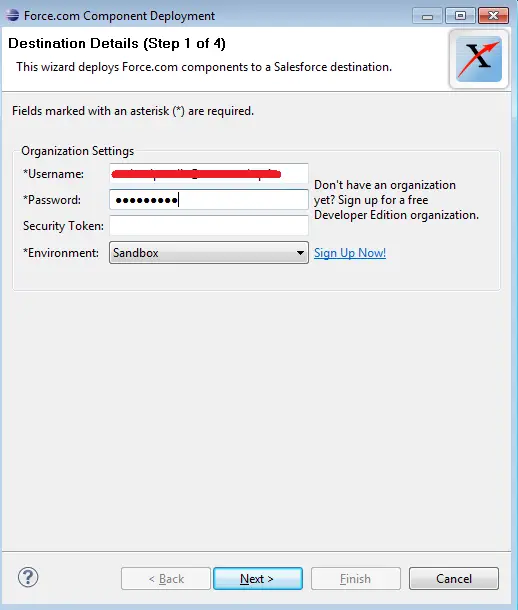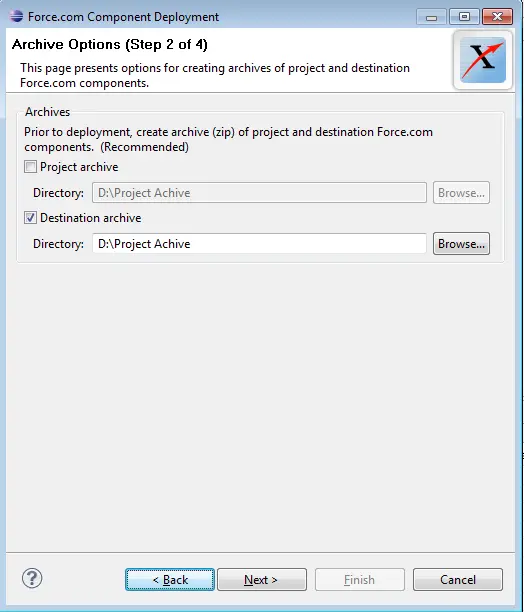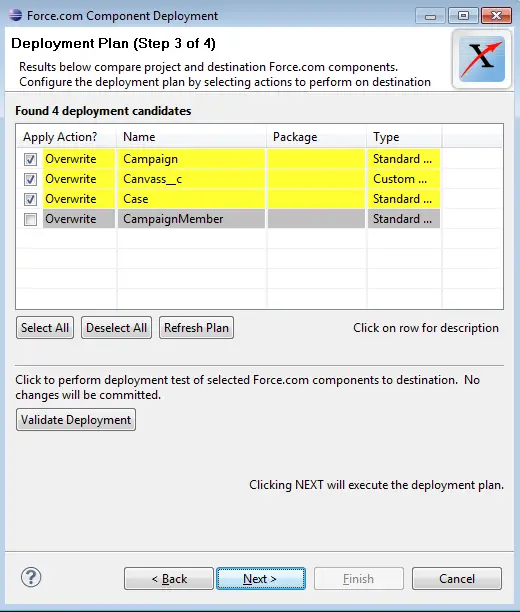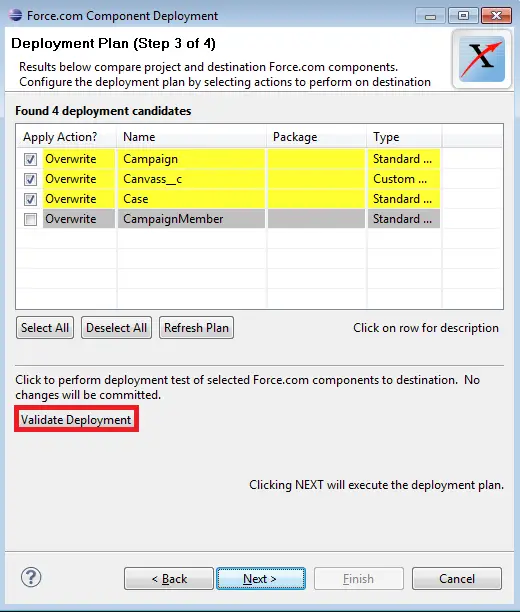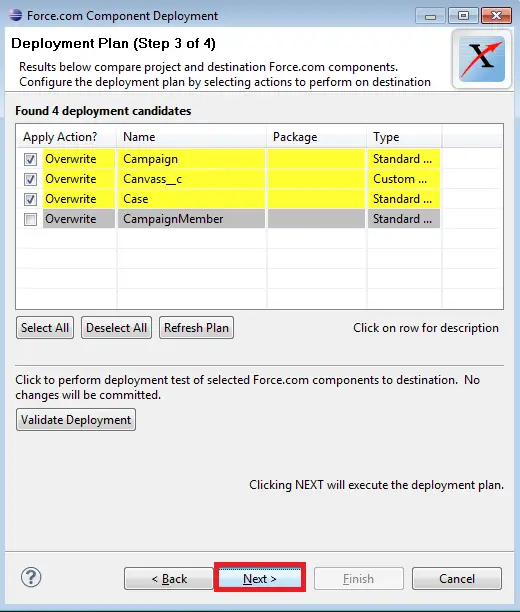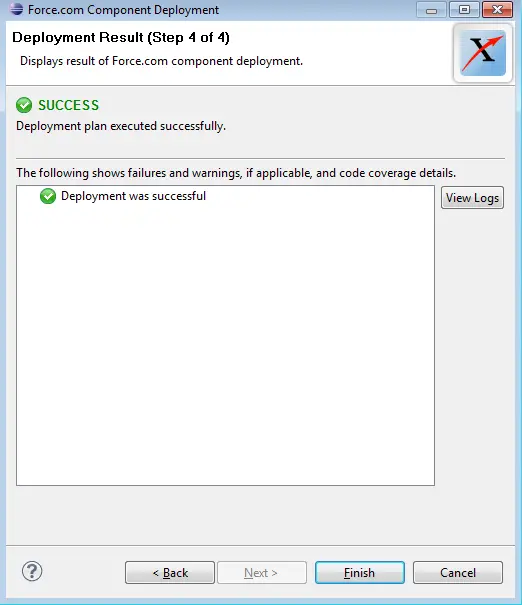1. Right click the Project in Eclipse.
2. Click “Properties”.
3. Click “Add/Remove” button.
4. Select the Components.
5. Right click the component you want to move.
6. Select “Deploy to Server” option.
7. Enter the username and password of destination organization.
8. Select the destination for Archive file.
9. Select the deployment plan.
10. Click Validate button to validate.
11. Click “Next” button to deploy the component.
After deploying: