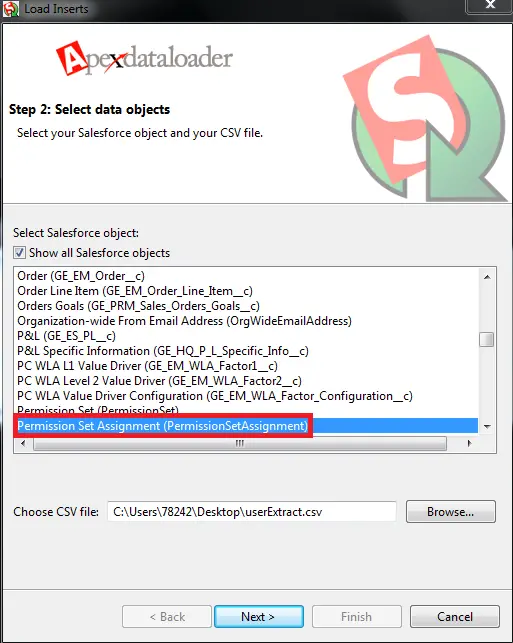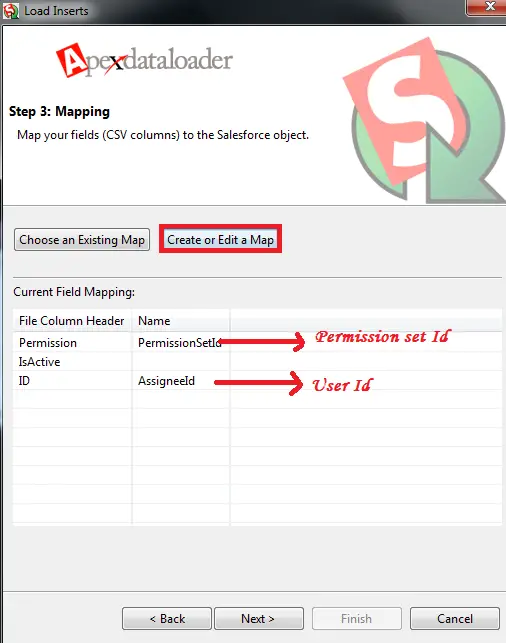To assign Permission Set for multiple Users, kindly follow the below steps
1. Login into Apex Data loader.
2. Click “Insert” button.
3. Select “Permission Set Assignment” as object and browse the .csv file. The file should have User id and Permission set id to be assigned.
4. Map the User Id to “AssigneeId” and Permission Set Id to “PermissionSetId“.
5. Click “Finish” button to complete the insert operation.