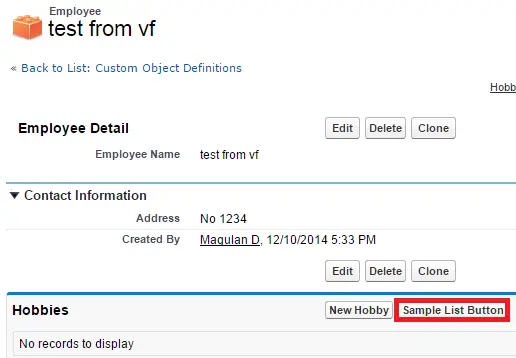1. Create a List Custom button on the child object.
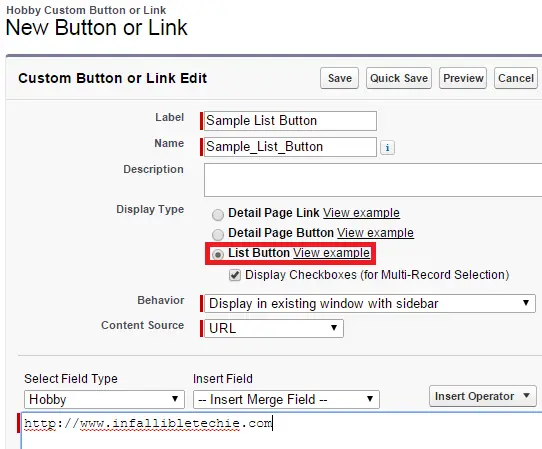
2. Go the parent object.
3. Edit the page layout.
4. Go to related list.
5. Click ‘Settings’ icon.
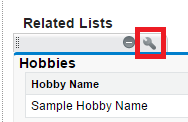
6. Select the button to be displayed.
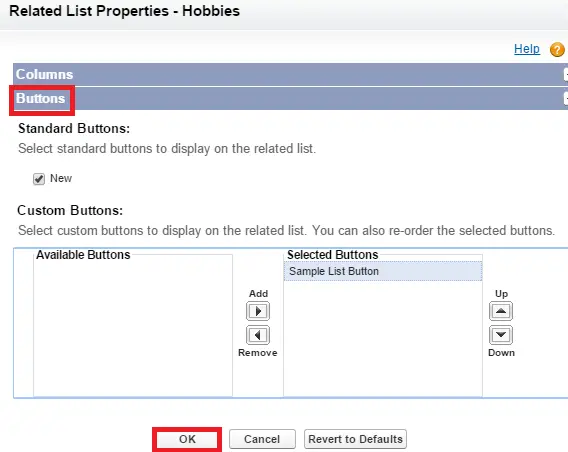
7. Click ‘Save’.
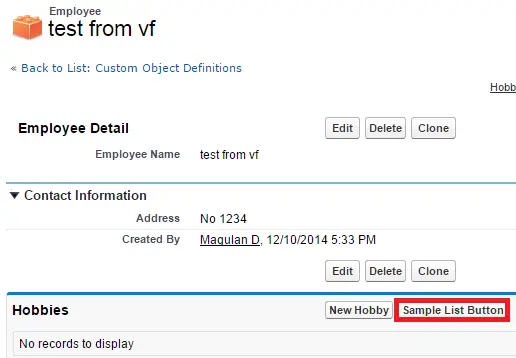
1. Create a List Custom button on the child object.
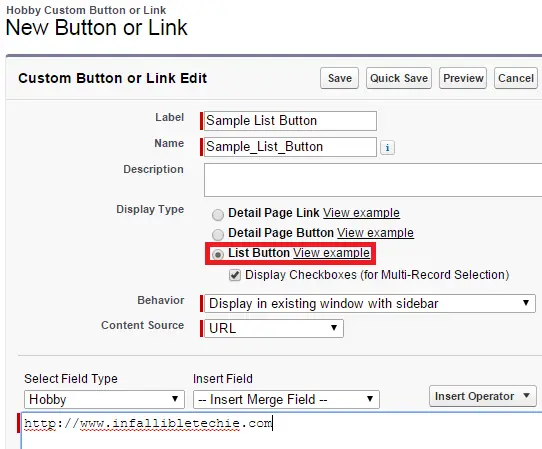
2. Go the parent object.
3. Edit the page layout.
4. Go to related list.
5. Click ‘Settings’ icon.
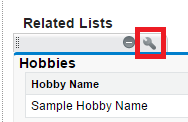
6. Select the button to be displayed.
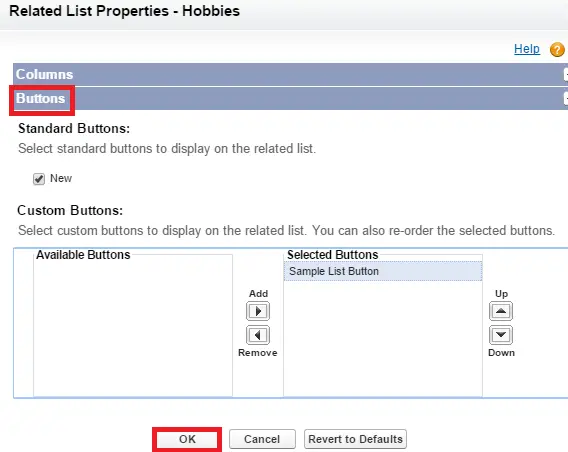
7. Click ‘Save’.