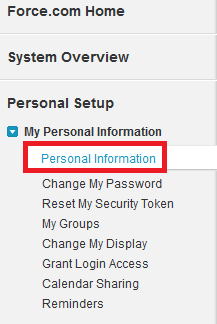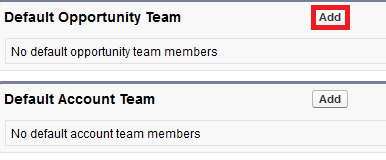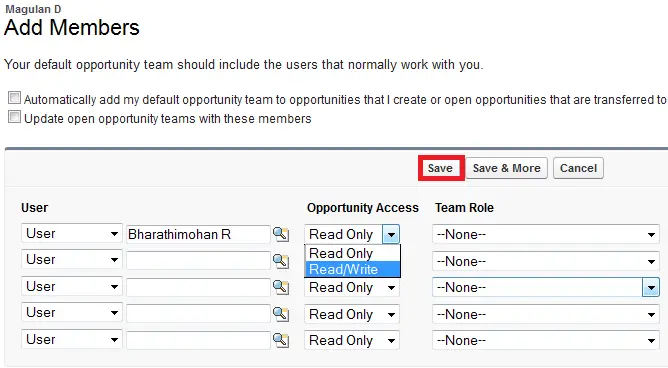2. In the Default Opportunity Team related list, click Add.
3. Select users to add as members of your default opportunity team.
4. Select the access that each opportunity team member has on your opportunities. The access level can’t be less than your organization’s default opportunity sharing access.
5. Select an opportunity team role for each member, for example, Account Manager.
6. To add your default opportunity team to all opportunities that you create and all open opportunities that are transferred to you, select Automatically add my default opportunity team. The opportunity team on closed opportunities that are transferred to you isn’t affected by this option.
7. To apply the default opportunity team changes to all your existing open opportunities, select Update open opportunity teams. Closed opportunities are not affected.
8. Click Save.