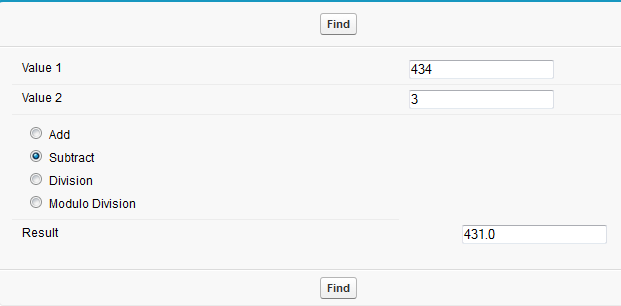Sample code:
Visualforce page:
<apex:page controller="Sample">
<apex:form >
<apex:pageBlock >
<apex:pageBlockSection >
<apex:pageBlockSectionItem >
<apex:outputLabel value="Value 1"/>
</apex:pageBlockSectionItem>
<apex:pageBlockSectionItem >
<apex:inputText value="{!val1}"/>
</apex:pageBlockSectionItem>
<apex:pageBlockSectionItem >
<apex:outputLabel value="Value 2"/>
</apex:pageBlockSectionItem>
<apex:pageBlockSectionItem >
<apex:inputText value="{!val2}"/>
</apex:pageBlockSectionItem>
<apex:pageBlockSectionItem >
<apex:selectRadio value="{!func}" layout="pageDirection">
<apex:selectOption itemValue="add" itemLabel="Add"/>
<apex:selectOption itemValue="sub" itemLabel="Subtract"/>
<apex:selectOption itemValue="div" itemLabel="Division"/>
<apex:selectOption itemValue="mod" itemLabel="Modulo Division"/>
</apex:selectRadio>
</apex:pageBlockSectionItem>
<apex:pageBlockSectionItem >
</apex:pageBlockSectionItem>
<apex:pageBlockSectionItem >
<apex:outputLabel value="Result"/>
</apex:pageBlockSectionItem>
<apex:pageBlockSectionItem >
<apex:inputText value="{!result}" id="res"/><apex:actionStatus id="sts" startText="Finding..."/>
</apex:pageBlockSectionItem>
</apex:pageBlockSection>
<apex:pageBlockButtons >
<apex:commandButton value="Find" action="{!find}" reRender="res" status="sts"/>
</apex:pageBlockButtons>
</apex:pageBlock>
</apex:form>
</apex:page> Apex Code:
public class Sample
{
public Double val1 {get;set;}
public Double val2 {get;set;}
public Double result {get;set;}
public String func {get;set;}
public Sample()
{
}
public void find()
{
if(func == 'add')
{
result = val1 + val2;
}
else if(func == 'sub')
{
result = val1 - val2;
}
else if(func == 'div')
{
result = val1 / val2;
}
else
{
Integer temp = math.mod(Integer.valueOf(val1) , Integer.valueOf(val2));
result = Double.valueOf(temp);
}
}
}Output: