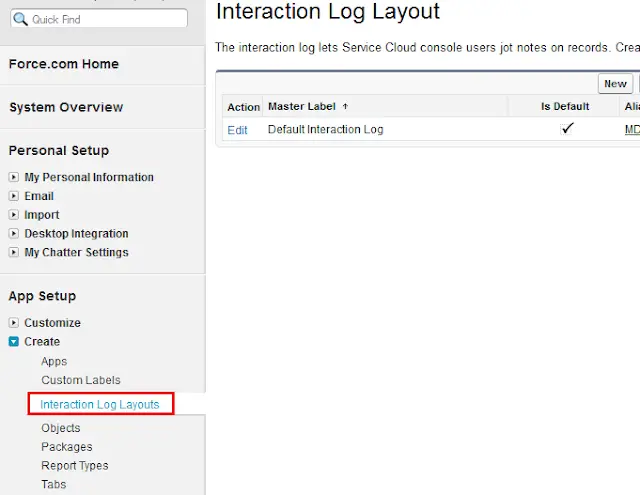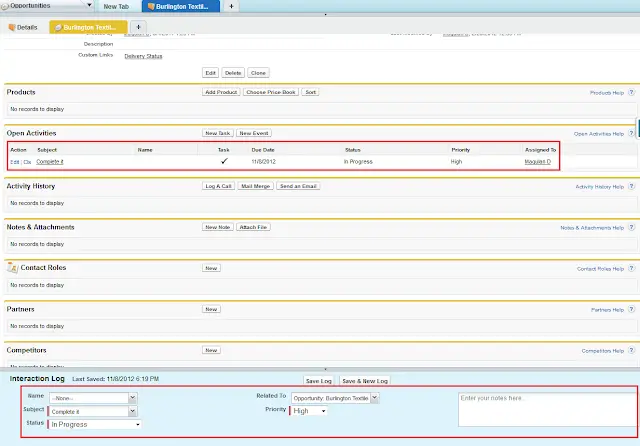An interaction log lets Service Cloud console users write notes on records that appear on primary tabs.
You can create multiple interaction logs and customize them to display specific task fields for different users to update.
- Click Your
Name | Setup | Create | Interaction Log Layouts. - Click New.
- Name the interaction log.
- Select task fields to add to the interaction log and click Add.
- * indicates required fields.
- You can only add editable task fields to interaction logs.
- The Enter your notes here… field is automatically
added to all interaction logs; you can’t remove it.
- If you want this interaction log to be the default for all users,
select Set as default layout. You can’t delete
a default interaction log; you must first mark another interaction
log as the default for your organization. - Click Save.
After you set up or customize interaction logs, you can assign them to different user profiles.