Salesforce Lightning:
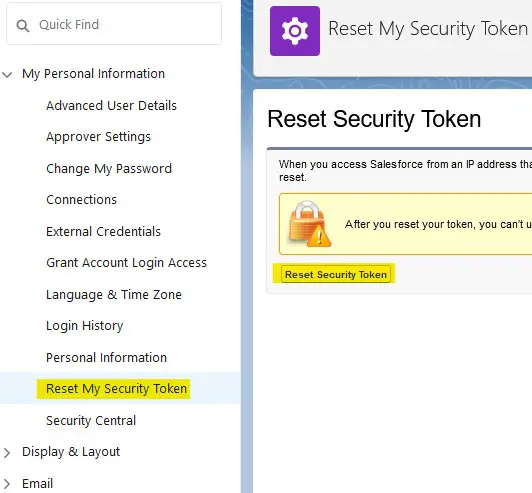
To get security token in Salesforce, go to Setup –> Personal Setup –> My Personal Information –> Reset My Security Token.
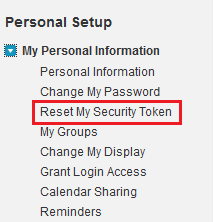
Salesforce Classic:
1. Go to My Settings.
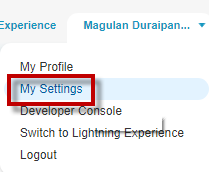
2. Select Person -> Reset My Security Token and click “Reset Security Token” button.
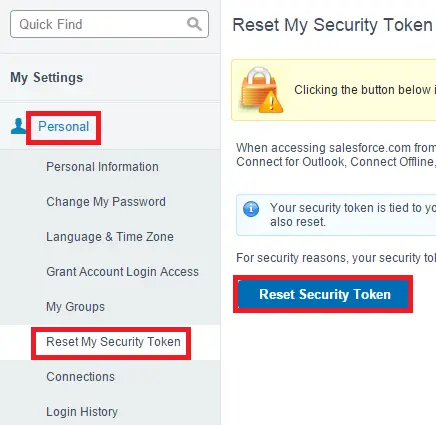
Note:
1. You will receive the Security Token through email.
2. You cannot login as an user and generate.