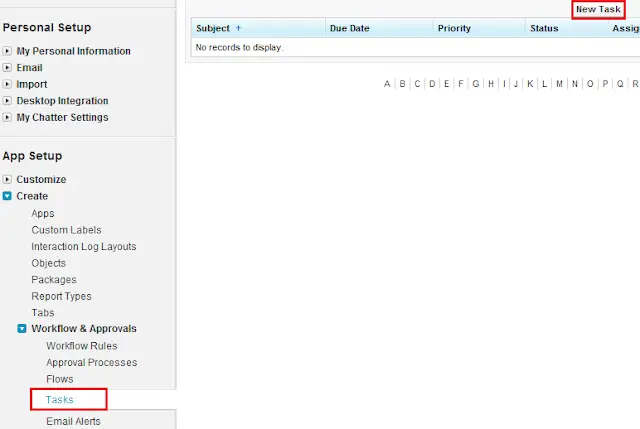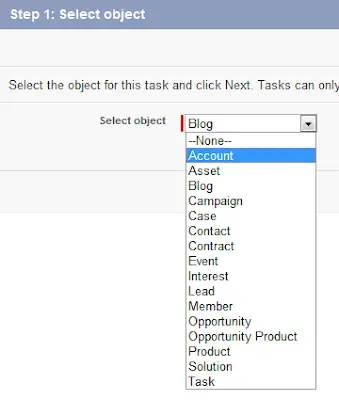A task is an assigned action that needs to be completed by yourself or another user. You can access the on your Home tab.
Tasks and Events both make up an object called Activities.
Steps to create task:
1. Go to Setup –> App Setup –> Create –> Workflow and Approvals –> Task.
2. Click ‘New Task’ Button.
3. Select Object.
4. Fill the details and Save.