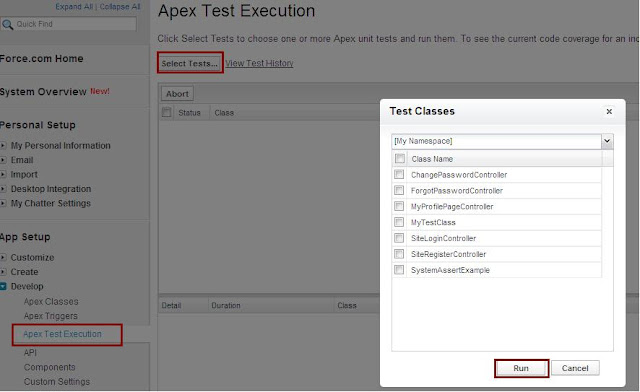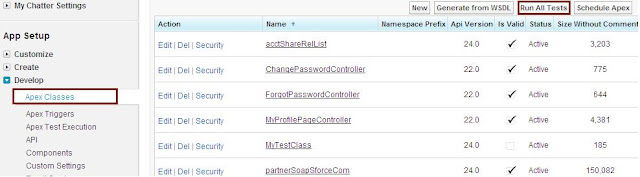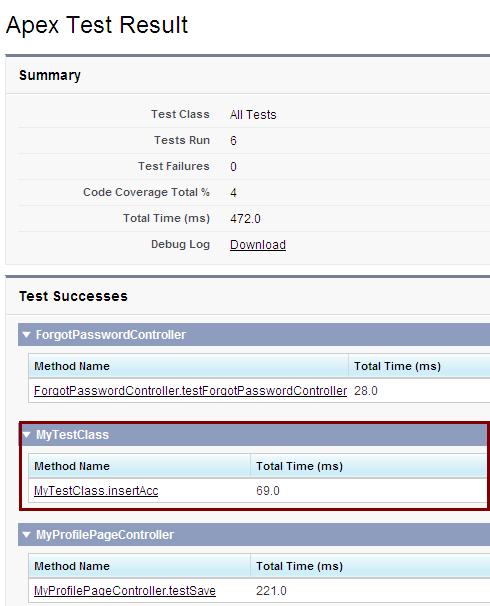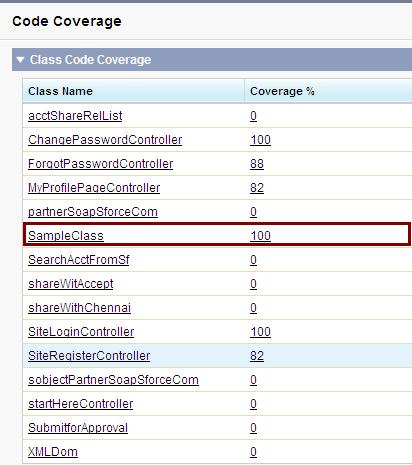To Run Unit test:
To run unit testing, go to Setup Menu –> App Setup –> Develop –> Apex Test Execution and then select the Test Class and click ‘Run’ button.
To run unit testing, go to Setup Menu –> App Setup –> Develop –> Apex Test Execution and then select the Test Class and click ‘Run’ button.
To Run all unit tests:
To run all test classes, Go to App Setup –> Develop –> Apex Classes and then click ‘Run All Tests’ button.
The above figures clearly explains that it takes 69 ms (micro seconds) to execute MyTestClass and the code coverage is 100.