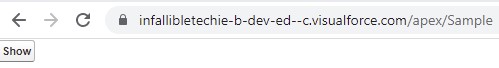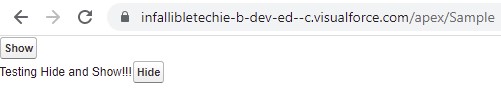Sample code:
Apex:
public class SampleController {
public boolean displayPopup {get; set;}
public void closePopup() {
displayPopup = false;
}
public void showPopup() {
displayPopup = true;
}
}Visualforce page:
<apex:page controller="SampleController">
<apex:form >
<apex:commandButton value="Show" action="{!showPopup}"/><br/>
<apex:outputPanel layout="block" rendered="{!displayPopup}">
Testing Hide and Show!!!
<apex:commandButton value="Hide" action="{!closePopup}"/>
</apex:outputPanel>
</apex:form>
</apex:page>Output: