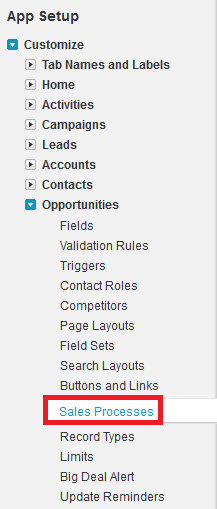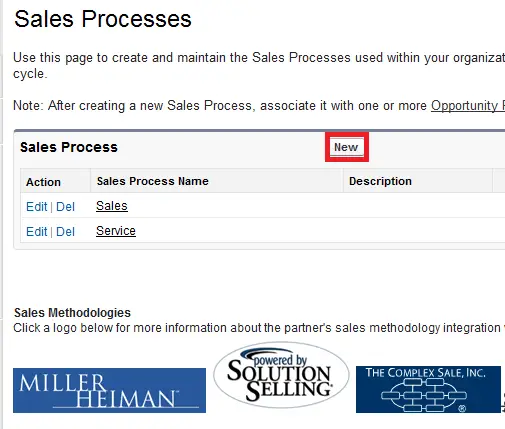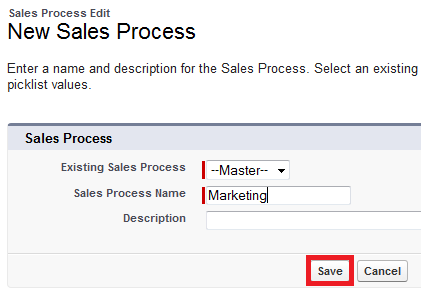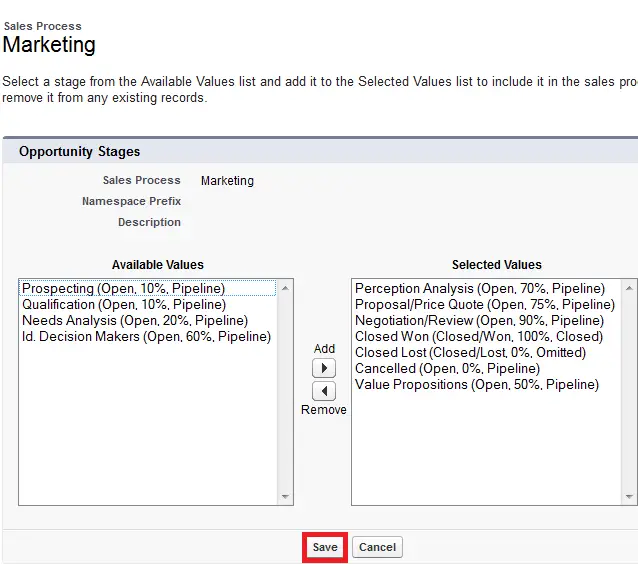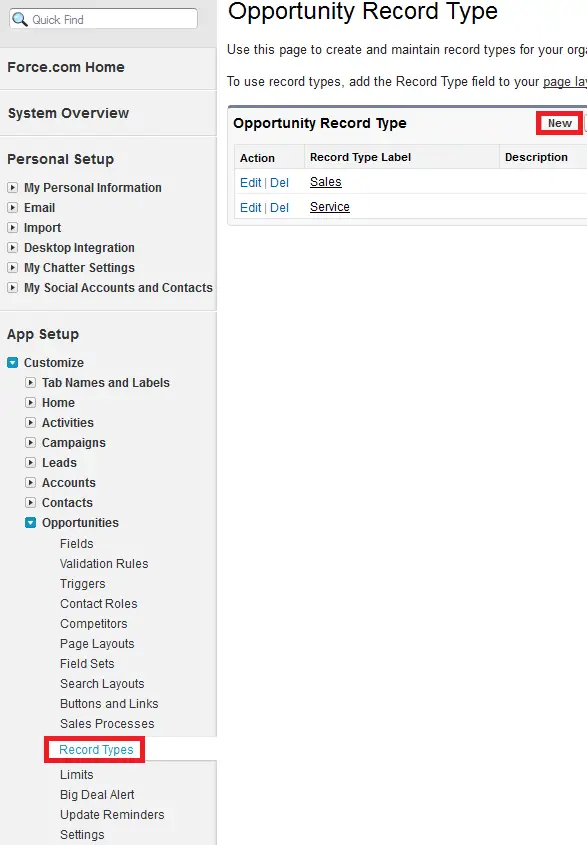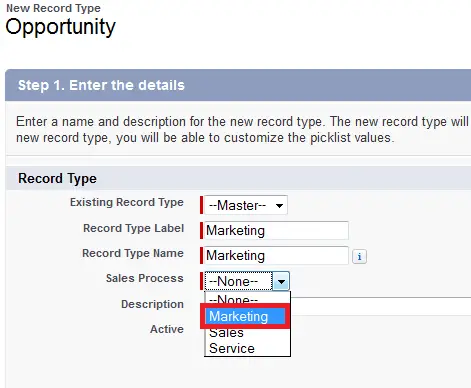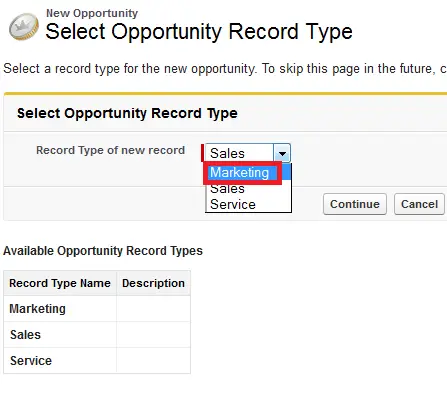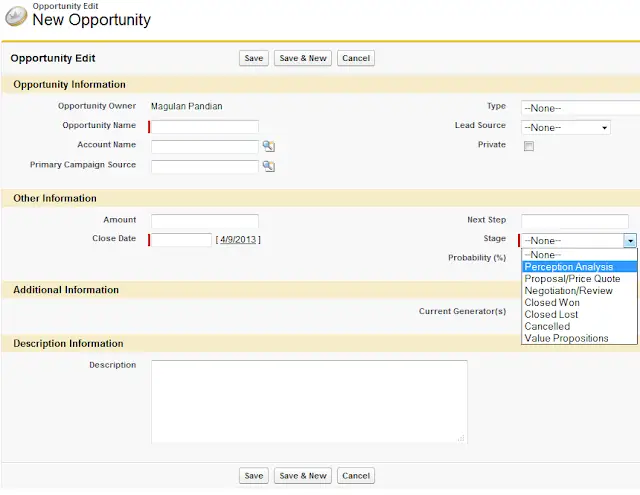Sales Process is mandatory for creating Record Type in Opportuity.
Sales Process is used to create and maintain the Sales Processes used within our
organization.
A Sales Process contains the Stages an Opportunity follows
through its sales cycle.
In order to create Sales Process, follow the below steps
1. Go to App Setup –> Customize –> Opportunity –> Sales Processes.
2. Click “New” button.
3. Enter the Sales Process name and click “Save” button.
4. Select the required Stage values and click “Save” button.
5. Now create a Record Type.
6. Select the Sales process in Record Type creation and save the Record Type.
Output: