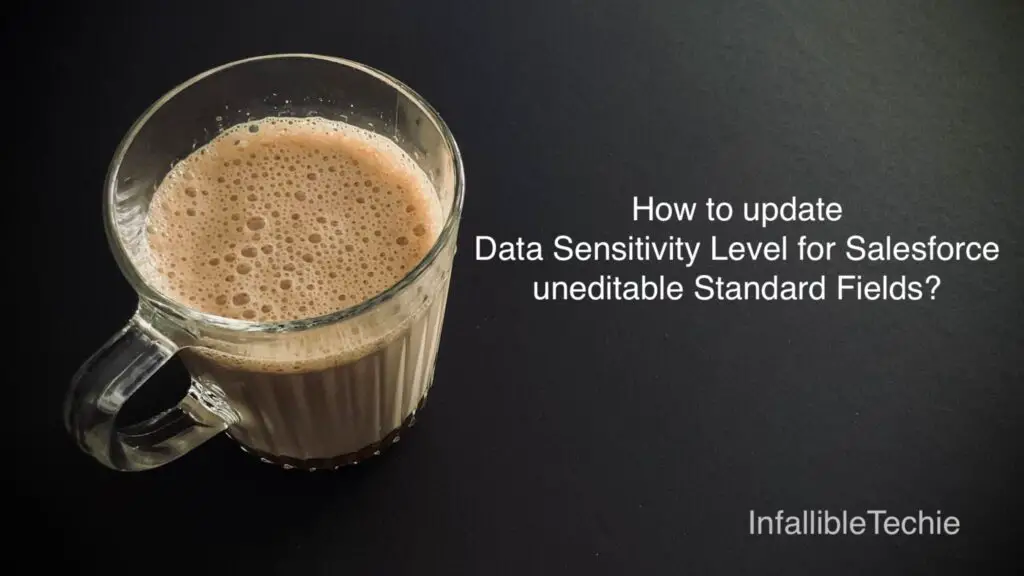
To update Data Sensitivity Level for Salesforce uneditable Standard Fields, we have to set securityClassification through deployment.
1. Extract the Account Object BillingAddress field.
<?xml version="1.0" encoding="UTF-8"?>
<Package xmlns="http://soap.sforce.com/2006/04/metadata">
<types>
<members>Account.BillingAddress</members>
<name>CustomField</name>
</types>
<version>59.0</version>
</Package>2. Add securityClassification value to the extracted field and deploy the field.
<?xml version="1.0" encoding="UTF-8"?>
<CustomField xmlns="http://soap.sforce.com/2006/04/metadata">
<fullName>BillingAddress</fullName>
<trackFeedHistory>false</trackFeedHistory>
<trackHistory>false</trackHistory>
<securityClassification>Internal</securityClassification>
</CustomField>To update Compliance Categorization for Salesforce uneditable Standard Fields, we have to set complianceGroup through deployment.