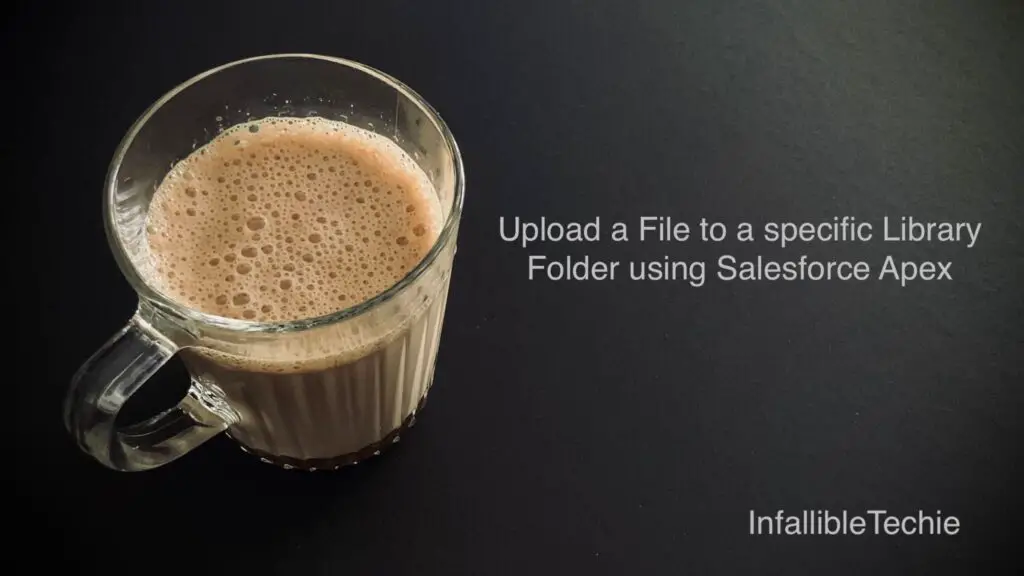
ContentDocumentLink record should be created with LinkedEntityId as the Library Id to upload a File to a specific Library Folder using Salesforce Apex.
In the following example, when Files are uploaded to Case records, it will link them to a Library with the name ‘Public Library”.
Sample Apex Trigger:
trigger ContentDocumentLinkTrigger on ContentDocumentLink (
after insert
) {
ContentWorkspace objWorkspace = [
SELECT Id
FROM ContentWorkspace
WHERE Name = 'Public Library'
LIMIT 1
];
List < ContentDocumentLink > listCDLs =
new List < ContentDocumentLink >();
for ( ContentDocumentLink objCDL : trigger.new ) {
String strEntityId = objCDL.LinkedEntityId;
if (
String.isNotBlank( objCDL.LinkedEntityId ) &&
strEntityId.left( 3 ) == '500'
) {
ContentDocumentLink objCDLNew = new ContentDocumentLink();
objCDLNew.ContentDocumentId = objCDL.ContentDocumentId;
objCDLNew.ShareType = 'I';
objCDLNew.Visibility = 'AllUsers';
objCDLNew.LinkedEntityId = objWorkspace.Id;
listCDLs.add( objCDLNew );
}
}
if ( listCDLs.size() > 0 ) {
insert listCDLs;
}
}