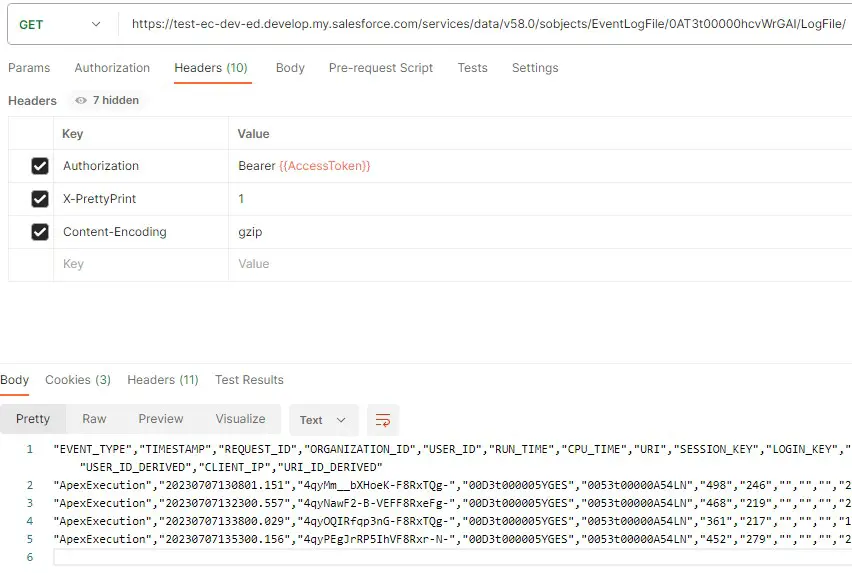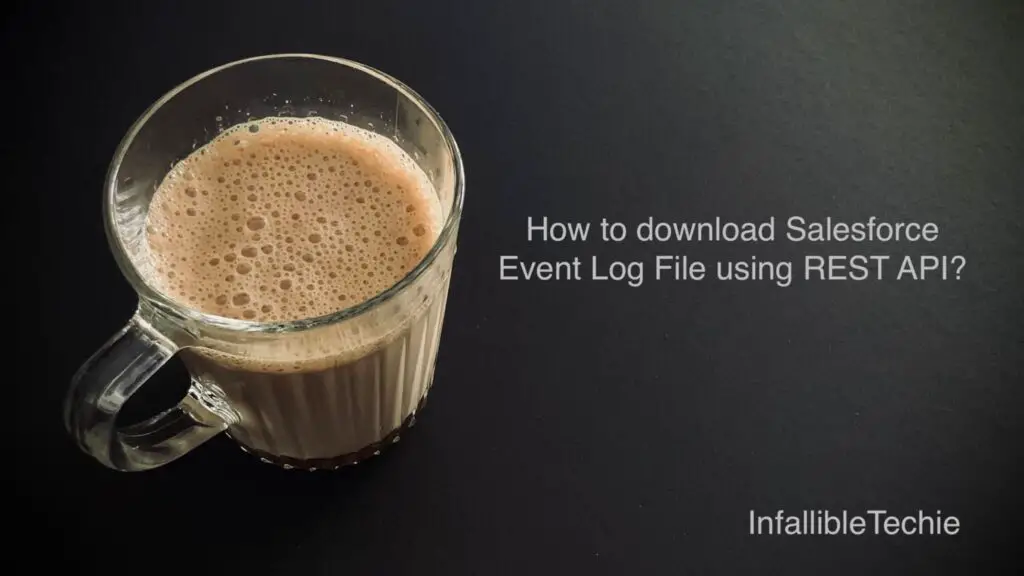
We can download Salesforce Event Log Files using the REST API.
First, we have to create a Connected App in Salesforce since we are going to use the REST API. Callback URL should be https://{Your Domain}.my.salesforce.com/services/oauth2/callback.
Example:
https://test-ec-dev-ed.develop.my.salesforce.com/services/oauth2/callback
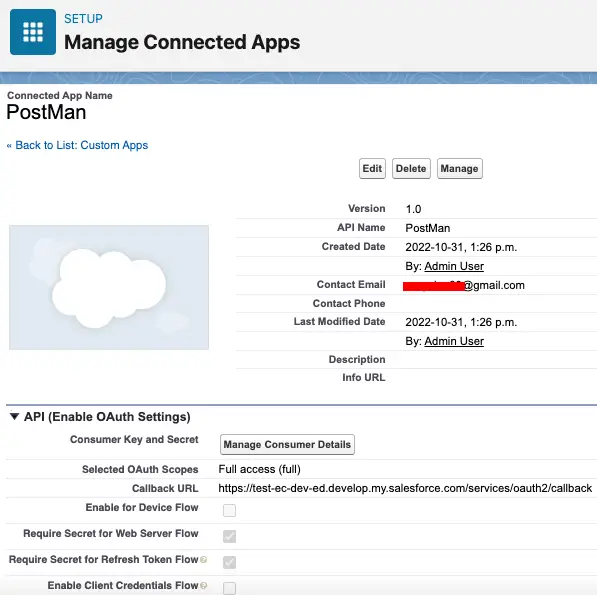
Option 1: cURL Commands
1. Make a POST Request to get the access_token.
curl -v https://test-ec-dev-ed.develop.my.salesforce.com/services/oauth2/token -d "grant_type=password" -d "client_id=<CONSUMER KEY FROM CONNECTED APP>" -d "client_secret=<CONSUMER SECRET FROM CONNECTED APP" -d "username=<SALESFORCE USERNAME>" -d "password=<SALESFORCE PASSWORD>"2. Use the access_token from the above request in the below request to download the Event Log Files.
curl https://test-ec-dev-ed.develop.my.salesforce.com/services/data/v58.0/sobjects/EventLogFile/0AT3t00000hcvWrGAI/LogFile -H "Authorization: Bearer <ACCESS TOKEN FROM STEP 1>" -H "X-PrettyPrint:1" -H "Content-Encoding:gzip" -o outputLogFile.csv Option 2: PostMan
1. Get the Access token.
Endpoint URL:
https://test-ec-dev-ed.develop.my.salesforce.com/services/oauth2/token
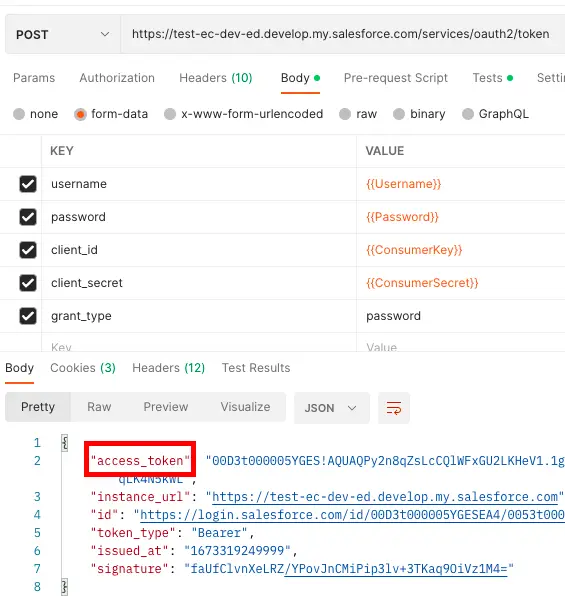
2. Use the Access Token from Step 2 and make a GET request to download the Salesforce Event Log File.
Endpoint URL: