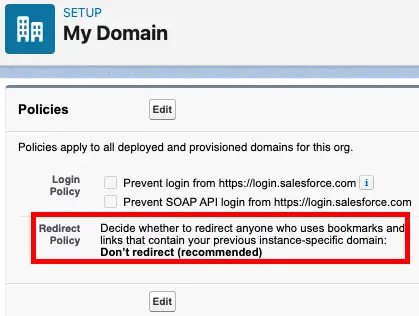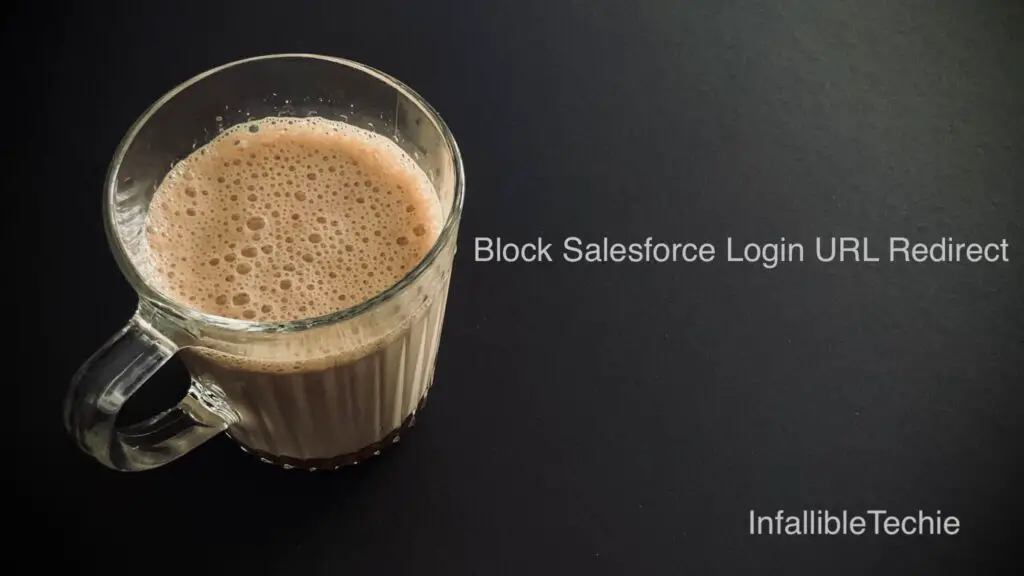
If your Salesforce Reps and Agents are using old login URL and want to avoid Salesforce redirection when the users uses old Login URL with wrong instance, then set the Redirect Policy as “Don’t redirect”.
1. Go to Salesforce Setup.
2. In Quick Find, search My Domain and select it.
3. Under Policies section, click Edit button.
4. For the Redirect Policy, select “Don’t Redirect”.
5. Save the changes by clicking the Save button.