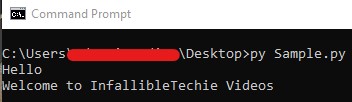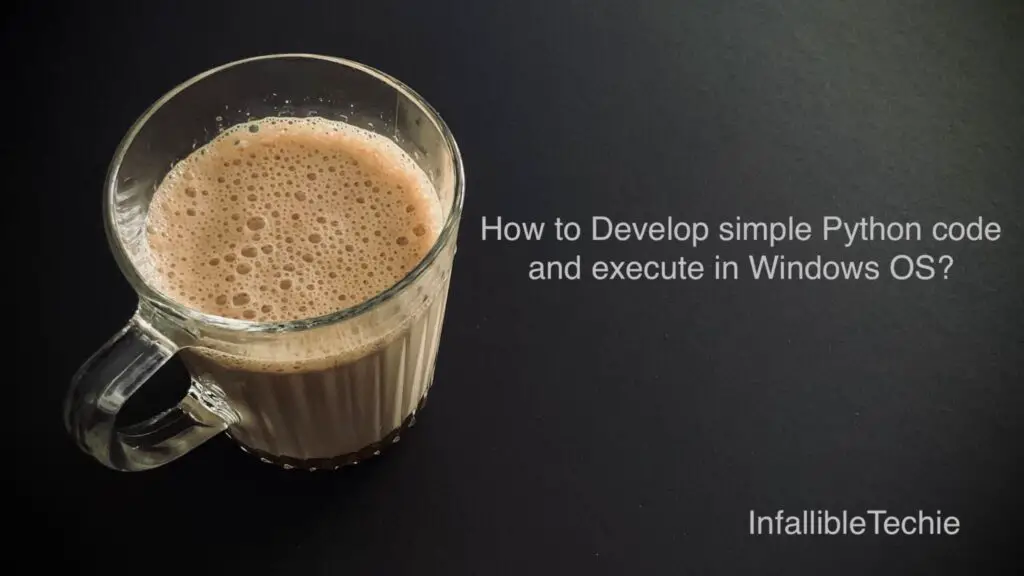
To execute Python code, Python should be installed.
1. Install Python in Windows OS. Use https://www.infallibletechie.com/2023/03/how-to-download-python-and-install-in-windows-os.html for steps and installation guide. To execute Python code, Python should be installed.
2. Create a file with the following code. The extension of the file should be .py. We can use any Text Editor. Please don’t save the file with the extension txt. The extension of the file should be .py.
Sample Code:
print( 'Hello' );
print( 'Welcome to InfallibleTechie Videos' );3. Use the command “py Filename.py” to run the Python code.