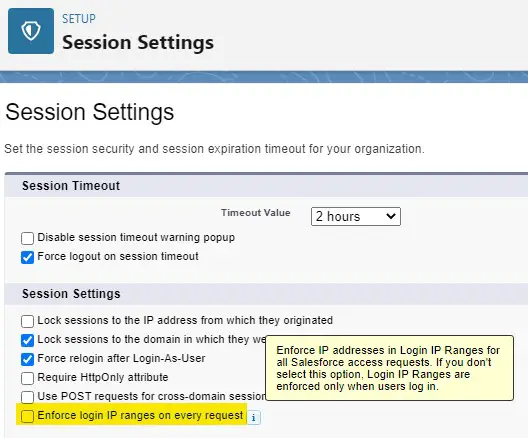“Enforce login IP ranges on every request” in the Session Settings will enforce IP addresses in the Login IP Ranges for all the Salesforce access requests. If this option is disabled, then the Login IP Ranges are enforced only when the users log in.
1. Go to Session Settings in Salesforce Setup.
2. Enable “Enforce login IP ranges on every request”.