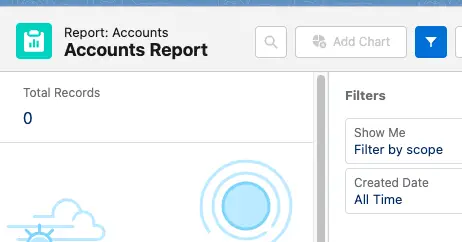Scoping Rule in Salesforce filters the data that the users have access via OWD and other sharing mechanisms like Role Hierarchy, Manual Sharing, etc.
In List View and Report Filters, Filter By Scope can be used to focus on the Scoped Data.
1. Create a Permission Set with “View Restriction and Scoping Rules” permission enabled.
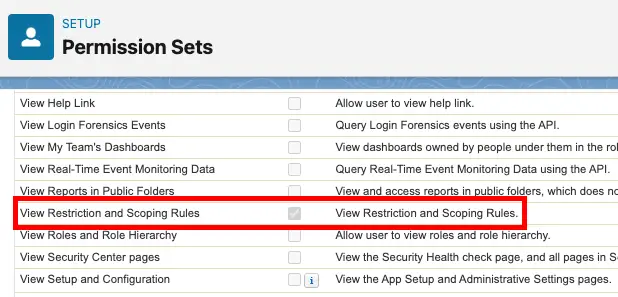
2. Assign the Permission Set to the users who wants to view and setup Scoping Rules.
3. Go to Scoping Rule for the object.
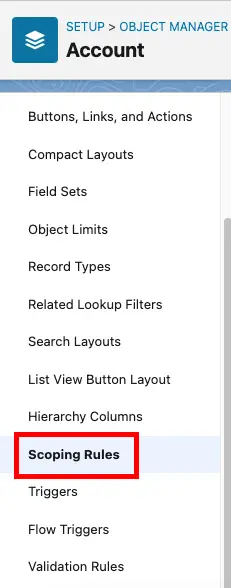
4. Click New Scoping Rule to create it.
Scope Filter in List View:
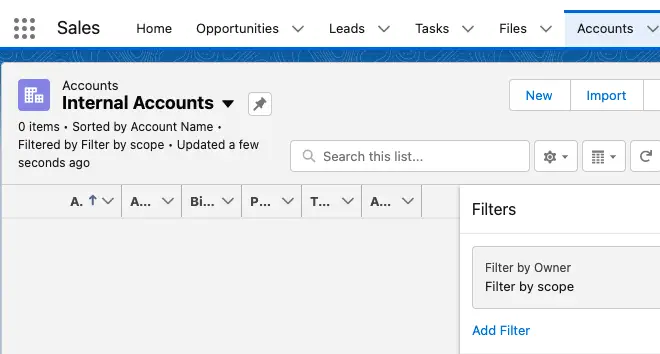
Scope Filter in Report: