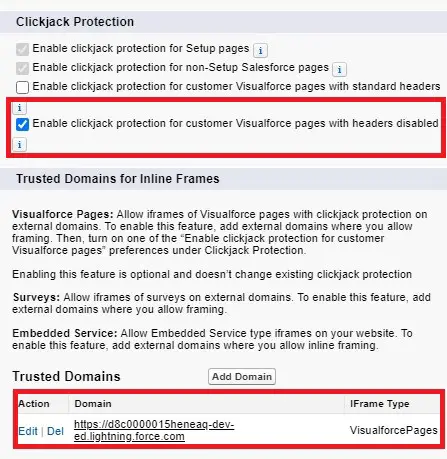1. Go to Session Settings.

2. In Trusted Domains for Inline Frames, make sure your org’s Salesforce Visualforce Lightning Domain URL is added.
Example: https://{yourdomainname}.lightning.force.com
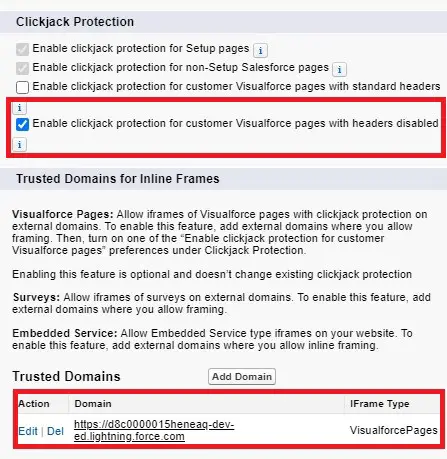
1. Go to Session Settings.

2. In Trusted Domains for Inline Frames, make sure your org’s Salesforce Visualforce Lightning Domain URL is added.
Example: https://{yourdomainname}.lightning.force.com