
To remove or adjust fields in Add Contact Roles in Salesforce, update the Search Layout in the Contact Object. The fields from the Contact Search Layout is used in the Add Contact Roles Screen.
1. Go to Object Manager. Select the Contact Object. Select Search Layouts.
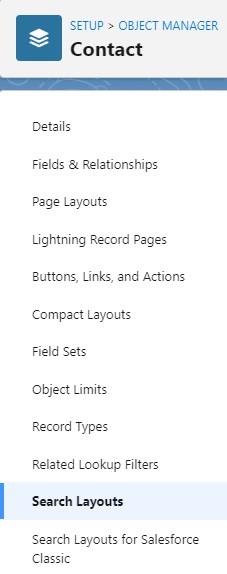
2. Find the layout used for the profile and adjust it accordingly.
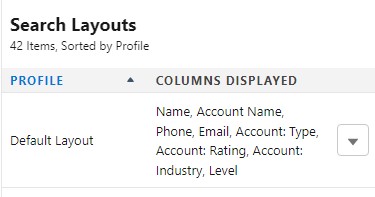
Output:
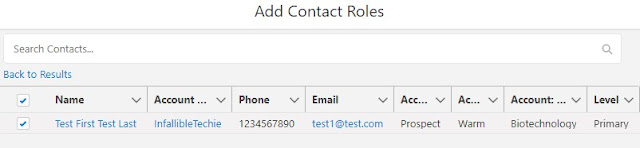
Video Reference: