1. Find the CreatedDate of the Chat Transcript record.
SELECT CreatedDate
FROM LiveChatTranscript
WHERE Id = '5708c000005VqSAAA0'CreatedDate is 2022-04-29T02:42:52
2. Find when the agents from the queue changed their Omni-Channel Status.
Note:
Adjust the date in the SOQL filter. In the following, I am checking from 42 mins before the chat was requested.
SELECT Id, Name, ServicePresenceStatus.DeveloperName, CreatedDate, UserId
FROM UserServicePresence
WHERE CreatedDate >= 2022-04-29T02:00:00Z AND CreatedDate <= 2022-04-29T02:42:52Z
AND UserId IN (
SELECT UserOrGroupId
FROM GroupMember
WHERE GroupId = '00G8c000006GQI1'
)
ORDER BY CreatedDate ASC00G8c000006GQI1 is the Queue Id.
0058c000007oEERAA2 was online at 2022-04-29T02:41:36
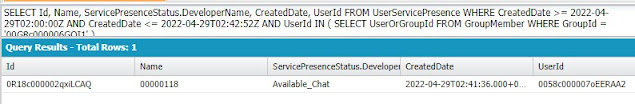
3. Check the agent’s capacity.
Note:
Adjust the date in the SOQL filter.
SELECT Id, RequestDateTime, AcceptDateTime, AssignedDateTime, CloseDateTime, DeclineDateTime, OriginalGroupId, PendingServiceRoutingId, UserId, User.Name, WorkItemId, AgentCapacityWhenDeclined, CapacityPercentage, CapacityWeight
FROM AgentWork
WHERE UserId = '0058c000007oEERAA2'
AND CreatedDate >= 2022-04-29T02:00:00Z AND CreatedDate <= 2022-04-29T02:50:52Z