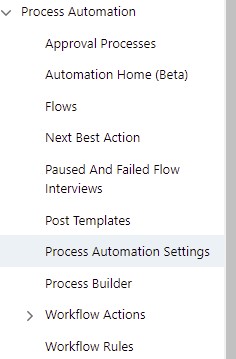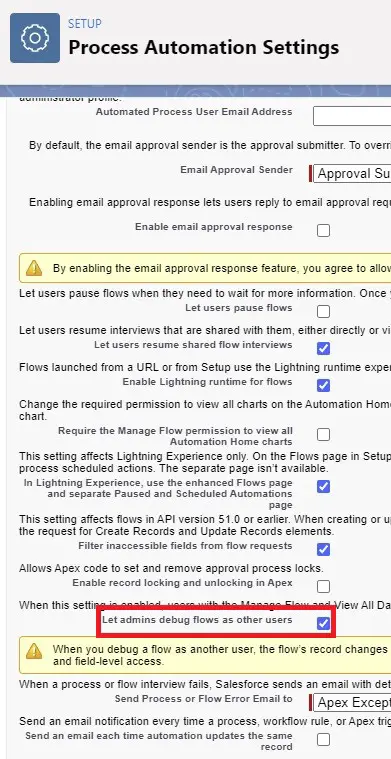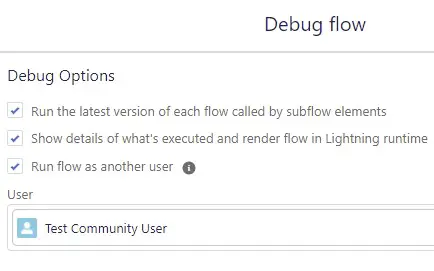By enabling “Let admins debug flows as other users”, we can run the Flow as another user and test it.
1. Go to Process Automation Settings.
2. Enable “Let admins debug flows as other users”.
3. Click Debug on the Flow.
4. Select “Run flow as another user” and select the user to run as.