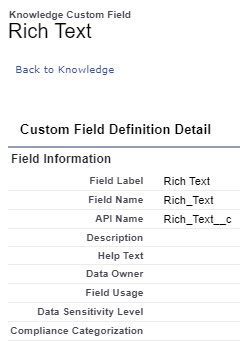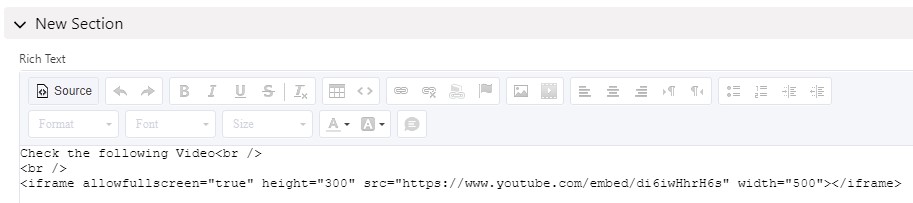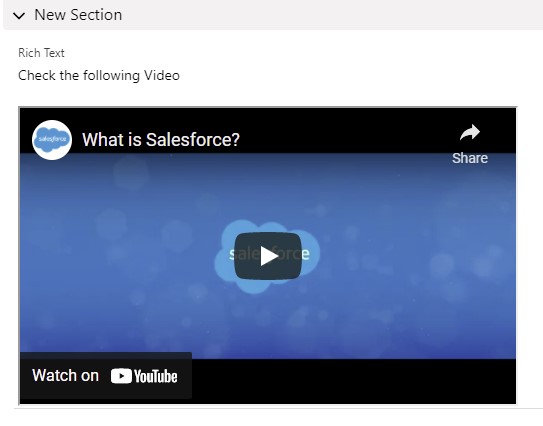Use the following steps to Embed Videos into a Knowledge Article.
1. Create a Rich Text Area field.
2. When creating the Article record, in the Rich Text Area field, use Source to enter HTML code. Use the sample code.
Check the following Video<br />
<br />
<iframe allowfullscreen=”true” height=”300″ src=”https://www.youtube.com/embed/di6iwHhrH6s” width=”500″></iframe>
<br />
<iframe allowfullscreen=”true” height=”300″ src=”https://www.youtube.com/embed/di6iwHhrH6s” width=”500″></iframe>
Output:
Check the following link for approved Video Sites.