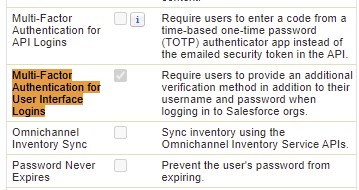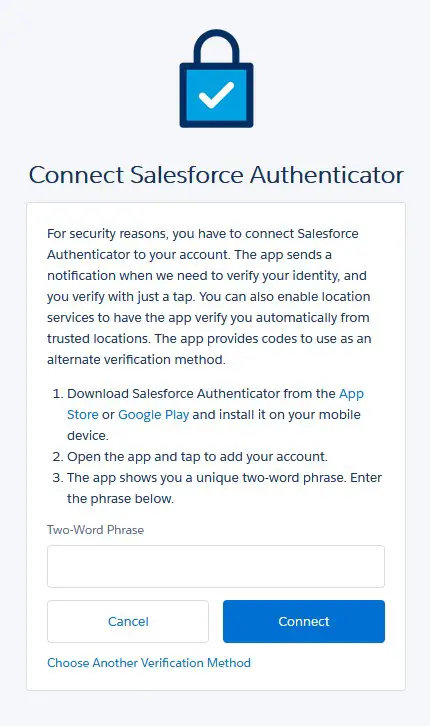1. Open the Profile.
2. Select System Permissions.
3. Enable “Multi-Factor Authentication for User Interface Logins” permission in the profile.
Output:
When the user tries to login after entering username and password, it will ask them to configure the MFA.