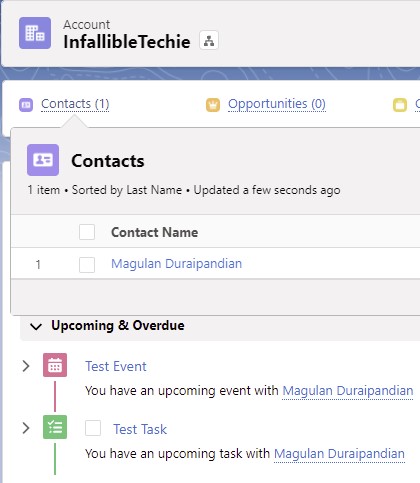Use Roll up activities to a contact’s primary account feature.
Note:
When an activity is associated to a contact, also display the activity under the primary account for the contact. We recommend that you don’t select this option if you allow users to relate contacts to multiple accounts.
1. Go to Activity Settings.
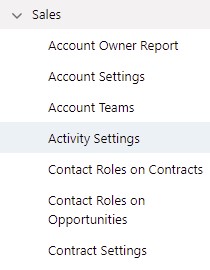
2. Enable “Use Roll up activities to a contact’s primary account”.
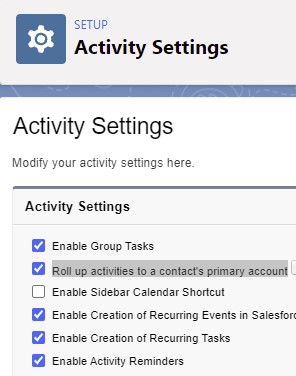
Output: