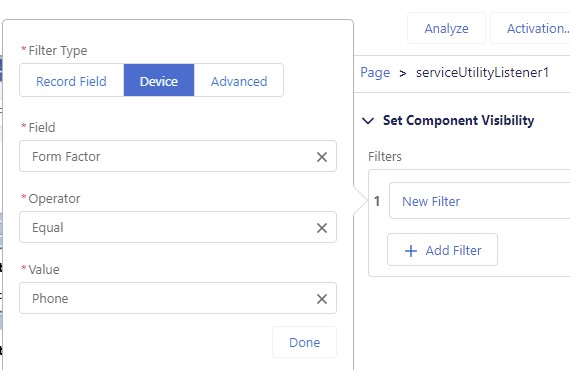1. Select the Component.
2. Click Add Filter.
3. Select Device.
4. Select Form Factor in field, Equal as Operator and Phone as Value.
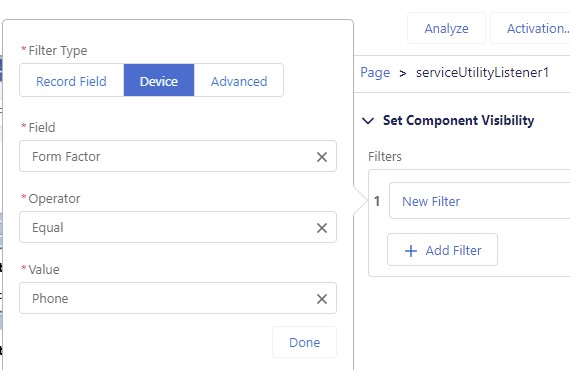
1. Select the Component.
2. Click Add Filter.
3. Select Device.
4. Select Form Factor in field, Equal as Operator and Phone as Value.