Lead Notification through Assignment Rule:
1. Create an Email Template.
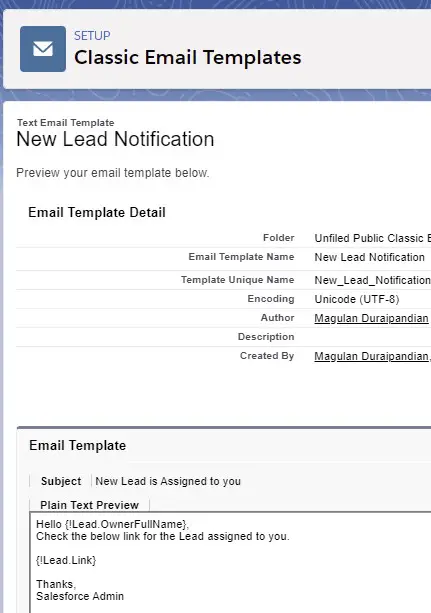
2. In the Lead Assignment Rule criterion, select the Email Template.
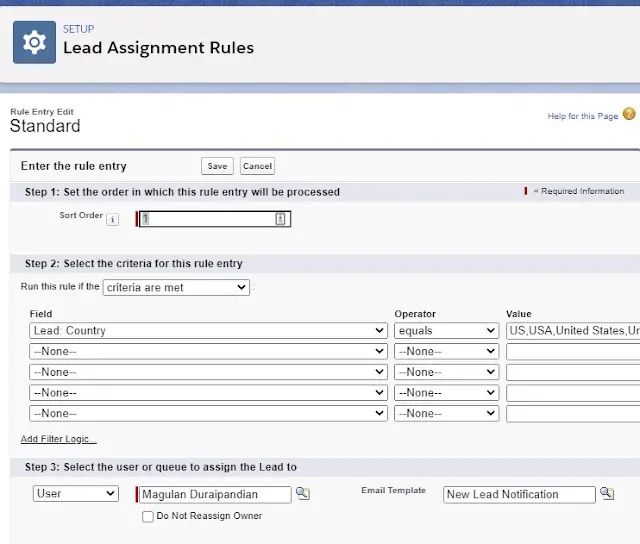
3. In the Lead page layout, click Layout Properties and select “Lead Assignment Checkbox”.
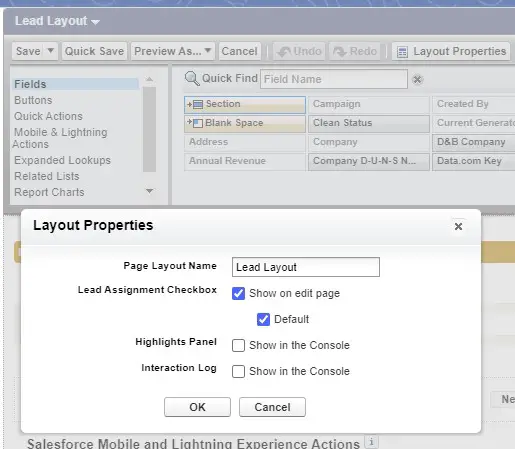
Output:
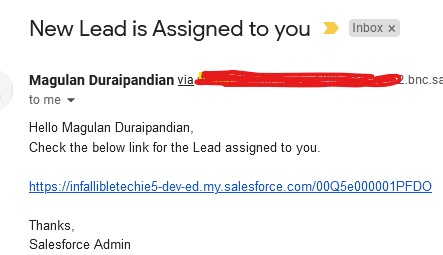
Help Article for using Workflow or Process Builder – https://help.salesforce.com/articleView?id=000314064&type=1&mode=1
Check the below article if you are using API to create records
https://help.salesforce.com/articleView?id=000323134&type=1&mode=1