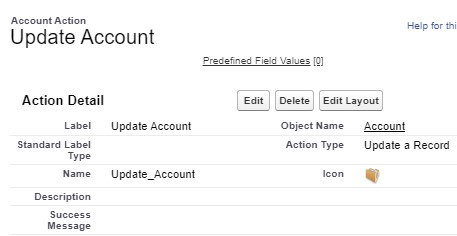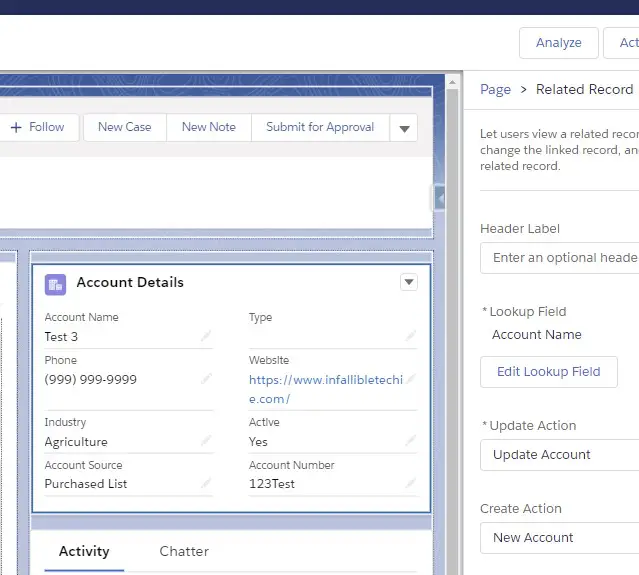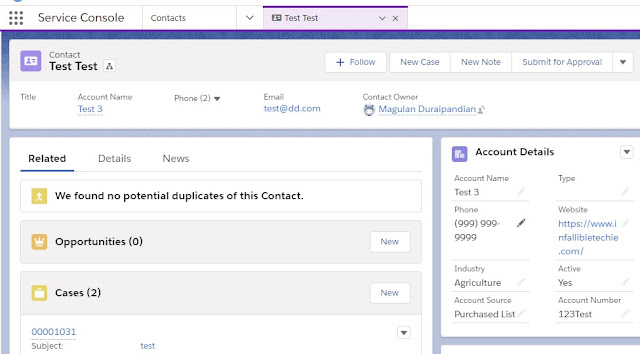Using Related Record component in Salesforce Lightning, we can update the Parent record directly from the child record page. This is easy to setup and avoid coding. Check the following implementation where we can update Account record from the Contact record.
1. Create a Quick Action on the parent object. In my case, Account is the parent.
Use Edit Layout button to add the fields to be added on the page.
2. In the lightning record page, use Related Record standard component.