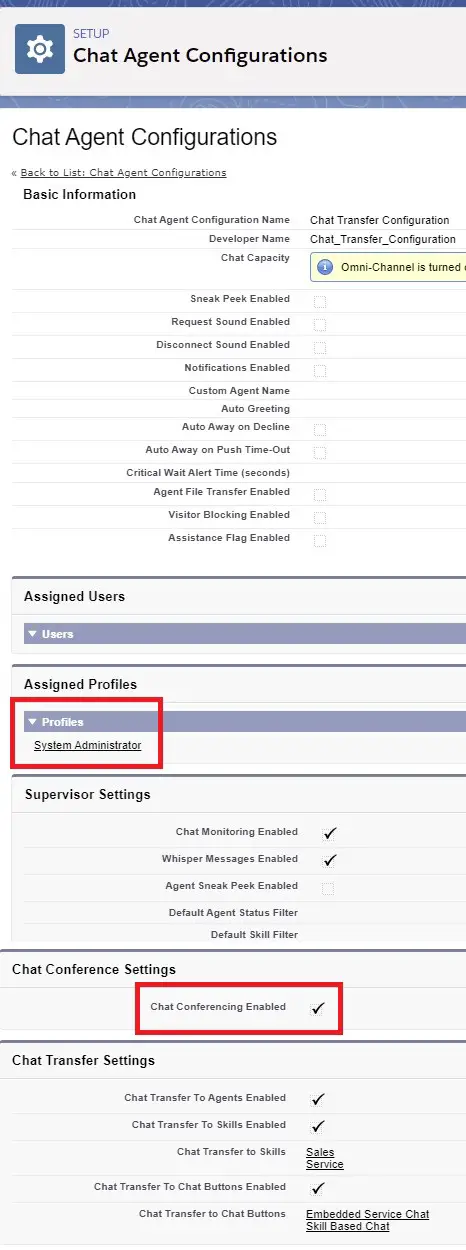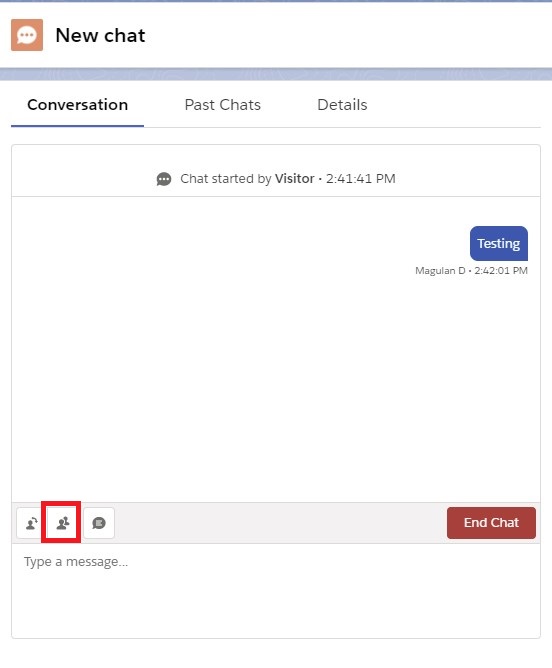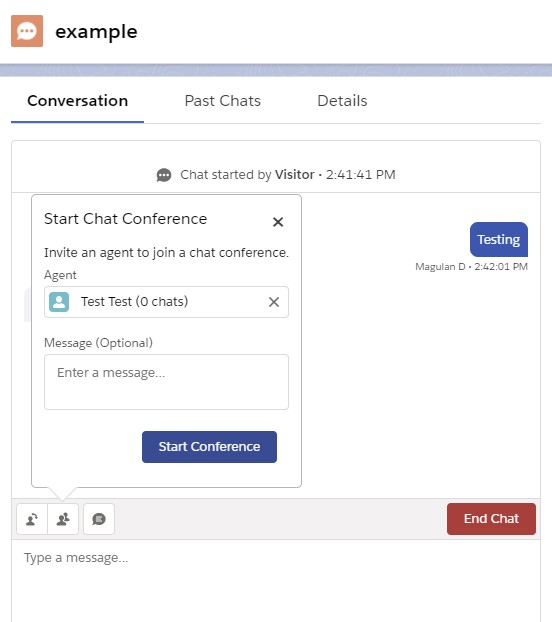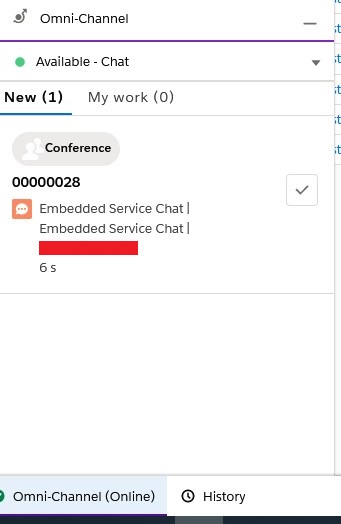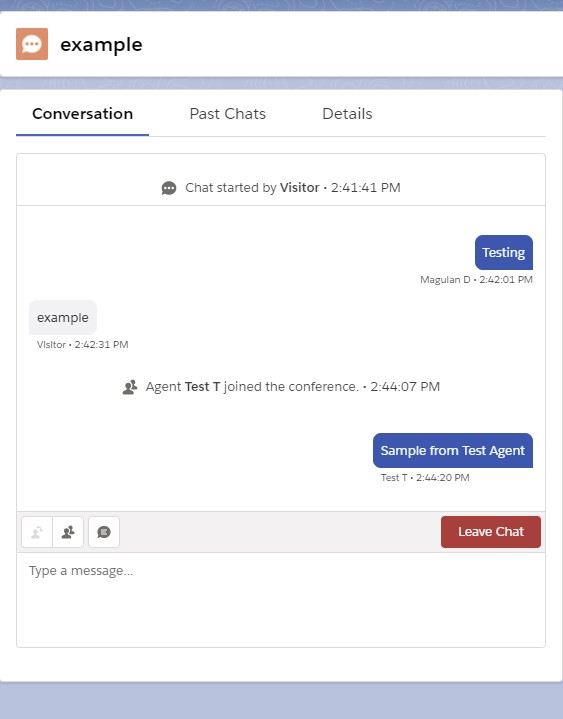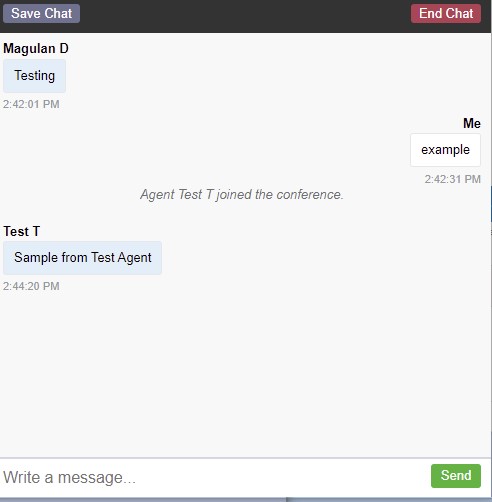1. Create a Chat Agent Configuration. Make sure Chat Conference Enabled is checked and Users or Profiles are added(I have added System Administrator Profile).
2. When you are in a Chat. Click “Transfer” icon.
3. Select the Agent. Click “Start Conference” button to start the Conference Chat.
4. Other Agent can accept the Chat.
5. Agents and Visitor can chat at the same time.
6. Visitor can see which Agent added messages.