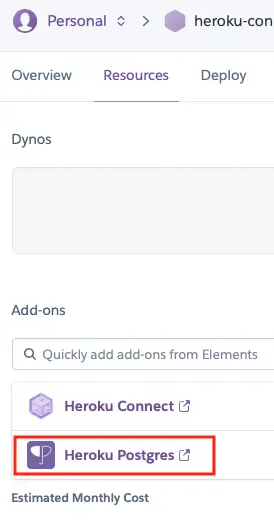1. Install Azure Data Studio if you haven’t installed it.
2. Install the PostgreSQL extension for Azure Data Studio.
3. Go to Resources Tab and click “Heroku Postgres”.
4. Click Settings. Click Credentials.
5. In Azure Data Studio
1. Connection Type should be PostgreSQL.
2. Server Name should be Host from Heroku Postgres.
3. Authentication Type should be Password.
4. User name should be User from Heroku Postgres.
5. Password should be Password from Heroku Postgres.
6. Database name should be Database from Heroku Postgres.
Note:
Restart your PC if you face any issues.