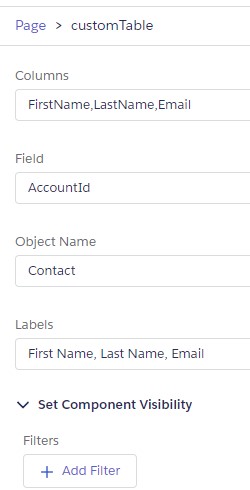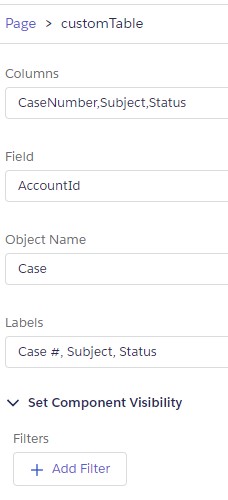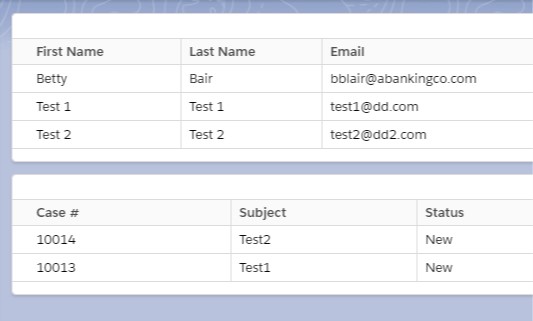Sample Code:
Apex Class:
public with sharing class CustomTableController {
@AuraEnabled( cacheable = true )
public static List < sObject > fetchRecords( String strRecordId, String strField, String strObjectName, String strColumns ) {
String strSOQL = ' SELECT Id, ' + strColumns + ' FROM ' + strObjectName + ' WHERE ' + strField;
strSOQL += ' = '' + strRecordId + ''';
system.debug( 'SOQL is ' + strSOQL );
return Database.query( strSOQL );
}
}customTableColumn.html:
<template>
{strValue}
</template>customTableColumn.js:
import { LightningElement, api } from 'lwc';
export default class CustomTableColumn extends LightningElement {
@api column;
@api record;
strValue
connectedCallback() {
this.strValue = this.record[ this.column ];
}
}customTableColumn.js-meta.xml:
<?xml version="1.0" encoding="UTF-8"?>
<LightningComponentBundle xmlns="http://soap.sforce.com/2006/04/metadata">
<apiVersion>50.0</apiVersion>
<isExposed>false</isExposed>
</LightningComponentBundle>customTable.html:
<template>
<lightning-card>
<table class="slds-table slds-table_cell-buffer slds-table_bordered slds-table_col-bordered">
<thead>
<tr>
<template for:each={labelsArr} for:item="col">
<th key={col}>{col}</th>
</template>
</tr>
</thead>
<tbody>
<template for:each={listRecs} for:item="rec">
<tr key={rec.Id}>
<template for:each={colsArr} for:item="col">
<td key={col}><c-custom-table-column column={col} record={rec}></c-custom-table-column></td>
</template>
</tr>
</template>
</tbody>
</table>
</lightning-card>
</template>customTable.js:
import { LightningElement, api, wire } from 'lwc';
import fetchRecs from '@salesforce/apex/CustomTableController.fetchRecords';
export default class CustomTable extends LightningElement {
@api recordId;
@api columns;
@api field;
@api objName;
@api labels;
colsArr;
labelsArr;
listRecs;
connectedCallback() {
this.colsArr = this.columns.split( "," );
this.labelsArr = this.labels.split( "," );
console.log( "Labels are " + JSON.stringify( this.labelsArr ) );
}
@wire( fetchRecs, { strRecordId: '$recordId', strField: '$field', strObjectName: '$objName', strColumns: '$columns' } )
wiredRec( { error, data } ) {
if ( data ) {
console.log( 'Records are ' + JSON.stringify( data ) );
this.listRecs = data;
console.log( 'Records are ' + JSON.stringify( this.listRecs ) );
} else if ( error ) {
this.listRecs = null;
this.error = error;
}
}
}customTable.js-meta.xml:
<?xml version="1.0" encoding="UTF-8"?>
<LightningComponentBundle xmlns="http://soap.sforce.com/2006/04/metadata">
<apiVersion>50.0</apiVersion>
<isExposed>true</isExposed>
<targets>
<target>lightning__RecordPage</target>
</targets>
<targetConfigs>
<targetConfig targets="lightning__RecordPage">
<property name="columns" label="Columns" type="String" />
<property name="field" label="Field" type="String" />
<property name="objName" label="Object Name" type="String" />
<property name="labels" label="Labels" type="String" />
</targetConfig>
</targetConfigs>
</LightningComponentBundle>Output: