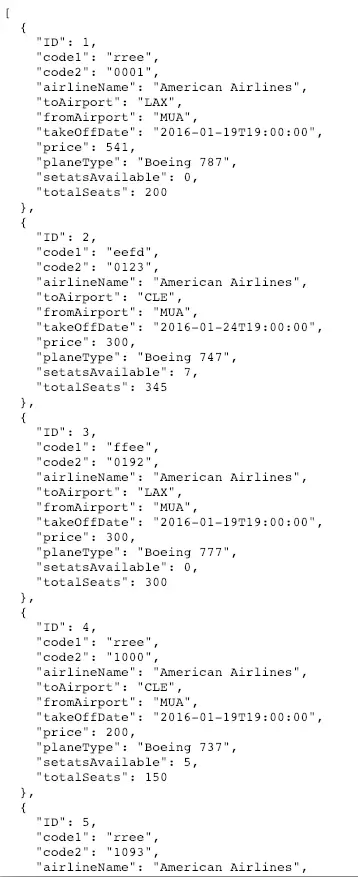1. Create a simple project as below.
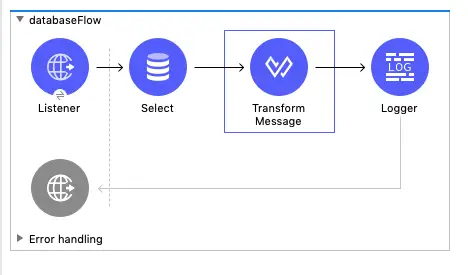
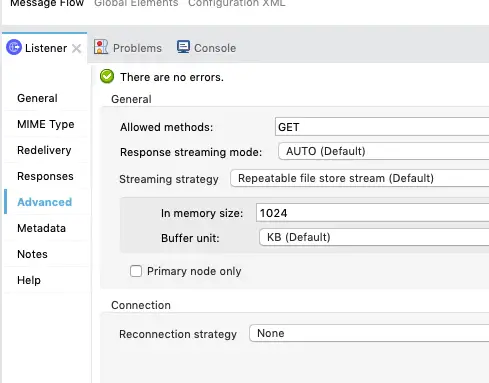
2. Listener Configuration is below
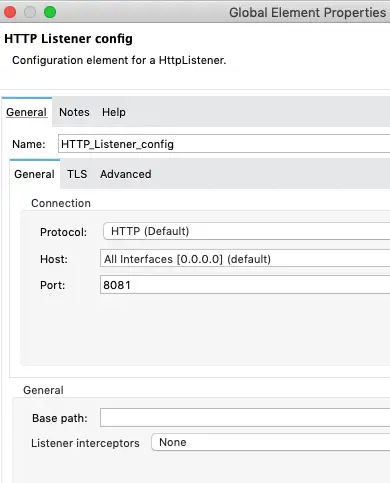
3. Select configuration.
Note:
a. Download MySQL connector – https://dev.mysql.com/downloads/connector/j/.
b. Select Local file and add it.
c. The password is also mule.
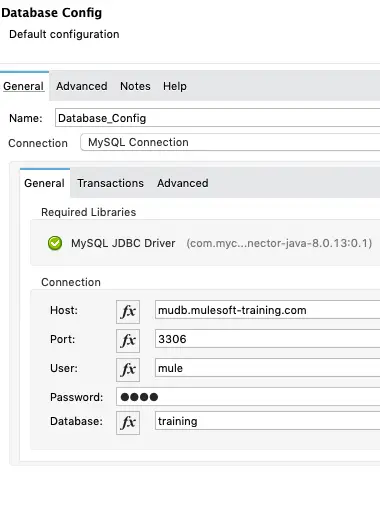
4. Transform Configuration.
a. Create a JSON file with the below.
[
{
"ID":1,
"code1":"test1",
"code2":"testing1",
"airlineName":"testing1",
"toAirport":"testing1",
"fromAirport":"testing1",
"takeOffDate":"2011/11/11",
"price":100,
"planeType":"testing1",
"setatsAvailable":10,
"totalSeats":250
},
{
"ID":2,
"code1":"test",
"code2":"testing",
"airlineName":"testing",
"toAirport":"testing",
"fromAirport":"testing",
"takeOffDate":"2010/10/10",
"price":100,
"planeType":"testing",
"setatsAvailable":10,
"totalSeats":250
}
] b. While adding metadata type, use the JSON file created in above step.
c. Drag and drop to match.
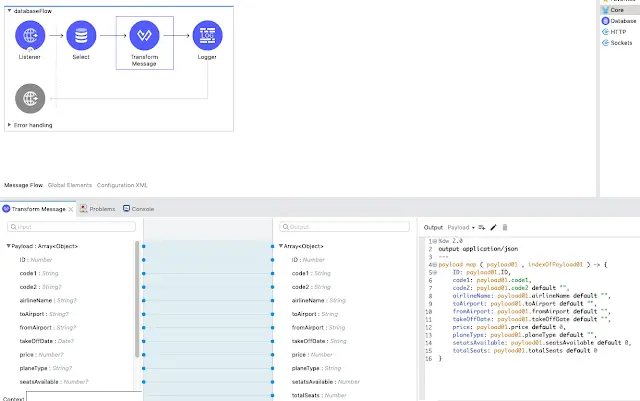
5. Logger Configuration.
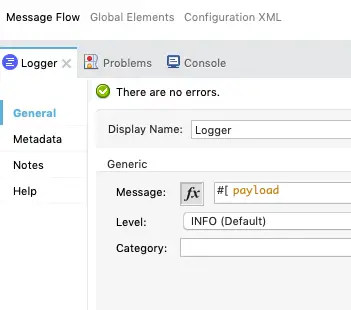
6. Run the application.
Output:
Open http://localhost:8081/db in the browser to view the result from the table