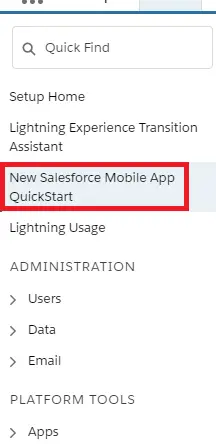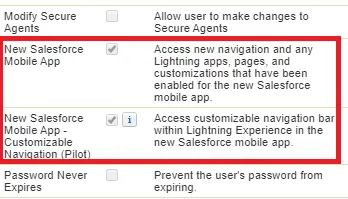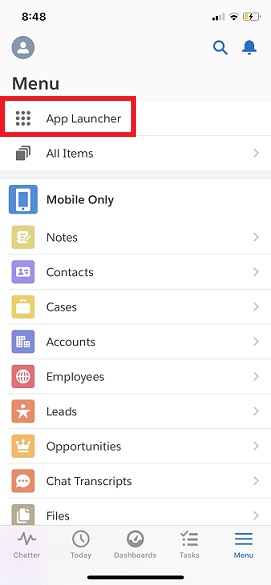With the new Salesforce mobile app, your users can have a truly seamless experience across desktop and mobile devices. Users will have access to their favorite Lightning apps, improved navigation, and deeper functionality on every page.
1. Go to New Salesforce Mobile App QuickStart in the Setup and enable it.
2. Create a permission set or profile to give the permissions.
App Launcher in Salesforce1 Mobile App