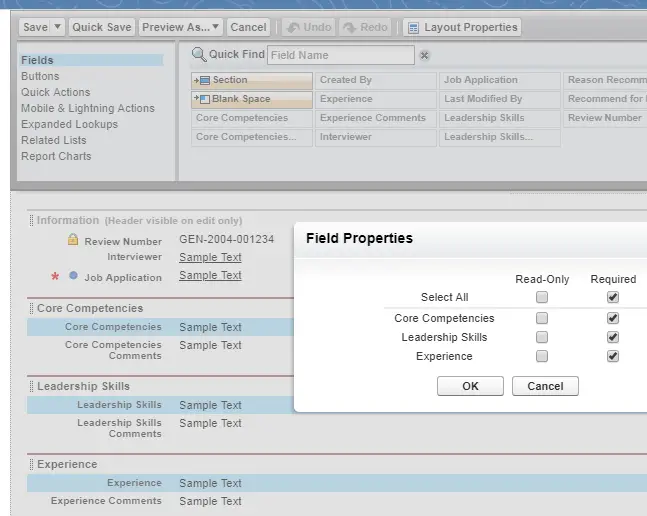1. Edit the page layout.
2. Select multiple fields from the page layout by pressing command button.
3. Hover over one of the highlighted fields and click Wrench icon to edit them all.
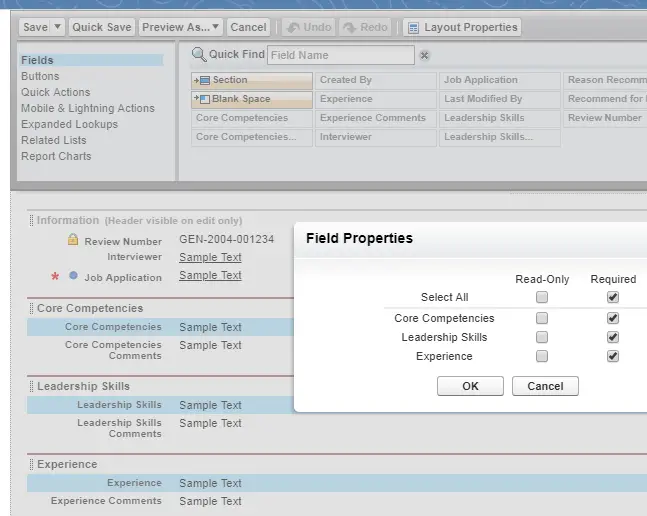
1. Edit the page layout.
2. Select multiple fields from the page layout by pressing command button.
3. Hover over one of the highlighted fields and click Wrench icon to edit them all.